Authentication
In this section, you will get to know how to generate an API key in the platform.
Generating API Key
All the APIs provided by gIQ are secured and require the appropriate permissions for access.
To interact with any of the platform APIs, you will need to generate an API key in the platform.
To generate an API key, do the following:
-
Login to the platform.
-
Click on your Avatar and then select the Profile sub-module.
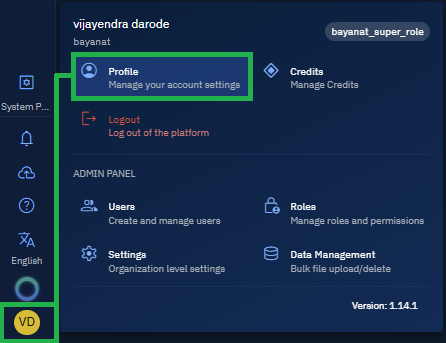
The Profile page is displayed.
- In the Profile page, scroll Down and go to gIQ API Keys area and then click the Generate API Key button.
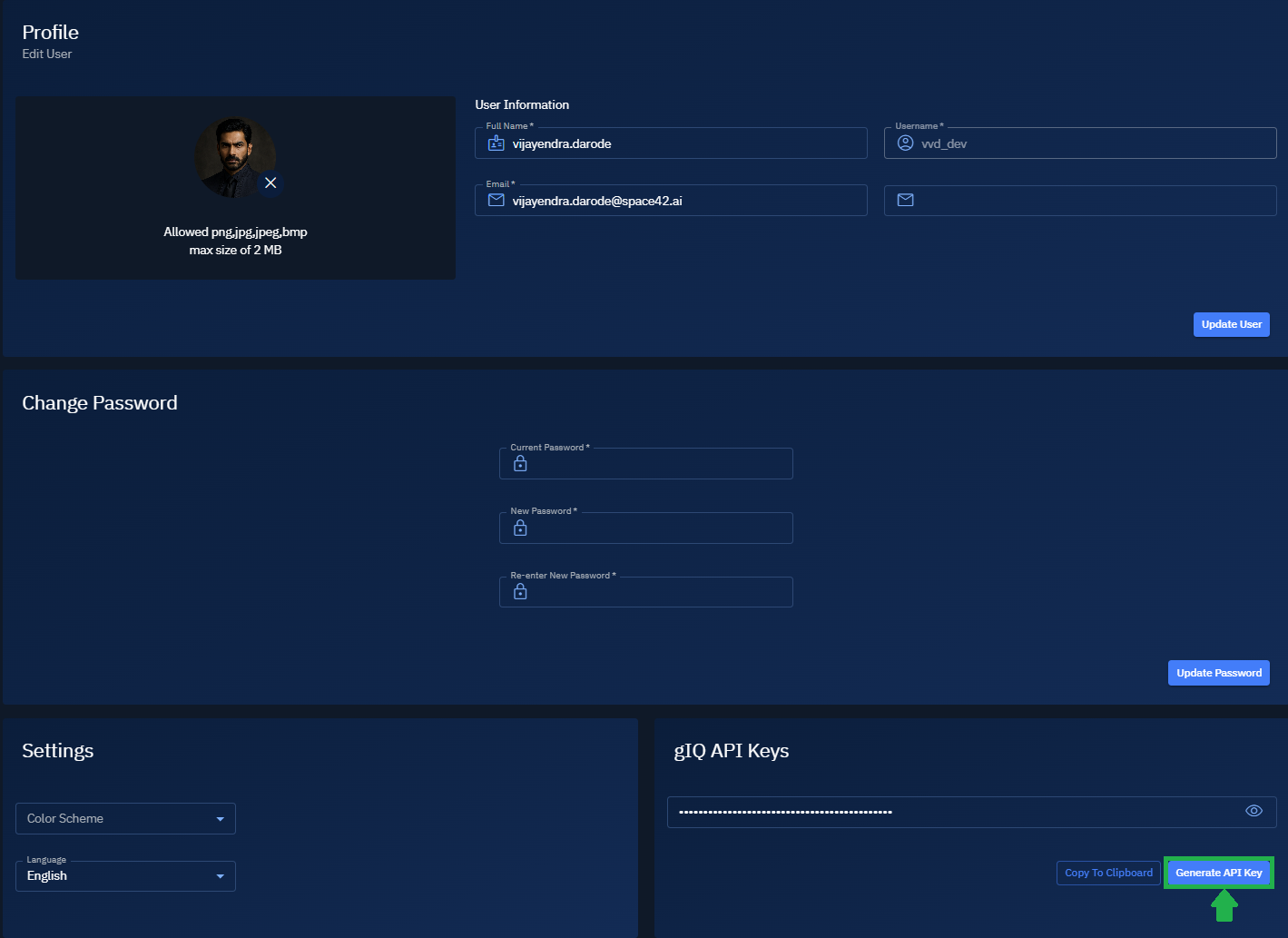
The platform generates an API key.
- Click the Copy to Clipboard button to copy the API key.
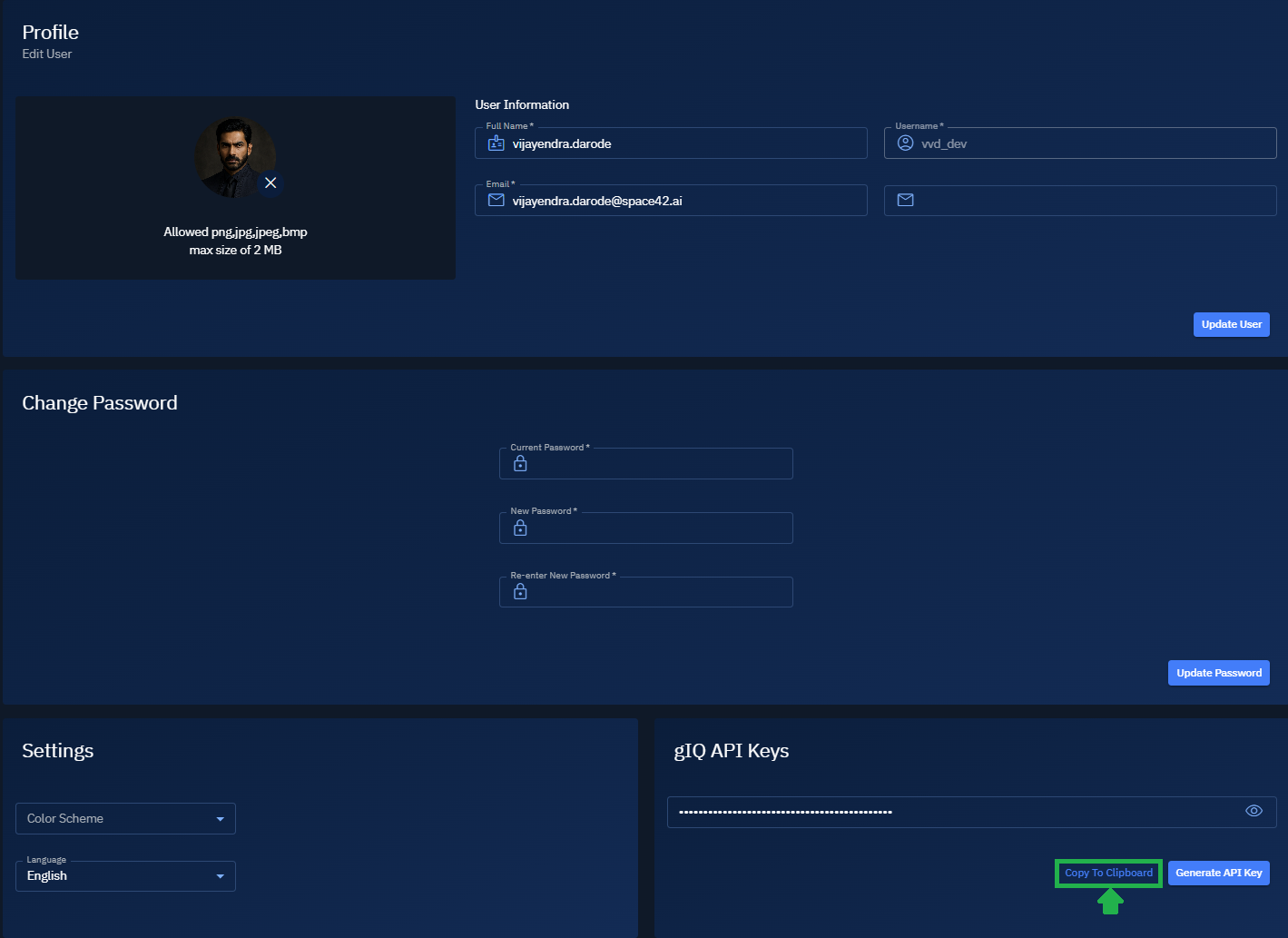
Go ahead and use API Key to access any of the platform APIs.