Managing an RFI from the List
In this section, you will get to know how to manage RFI namely creating tasks, extending the deadline of the RFI, reassigning RFI, and copying RFI link.
Creating Task from RFI
In this section, you will get to know how to create tasks from an RFI.
To create task from RFI, do the following:
-
Login to the platform.
-
Click the Collaborate module, and then click the RFI module.
The RFI dashboard page is displayed.
-
On the RFI dashboard page, locate the RFI for which you want to create a task, click the More Options menu of the RFI, and then click the Create Task option.
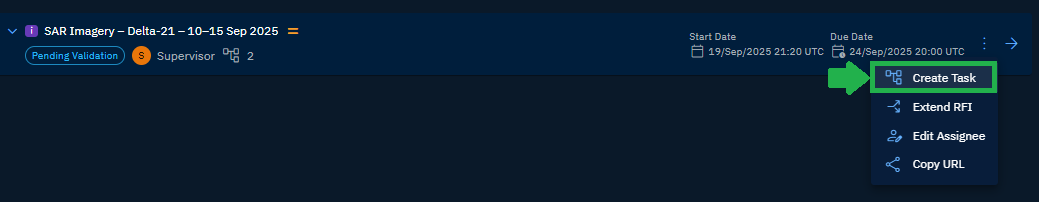
The Create Task page is displayed.
-
On the Create Task page, fill all the mandatory information and then click Create. For more information, see Create Task
A new task is successfully created under the selected RFI.
Extending RFI Deadline
In this section, you will get to know how to extend the RFI deadline.
To extend an RFI deadline, do the following:
-
Login to the platform.
-
Click the Collaborate module, and then click the RFI module.
The RFI dashboard page is displayed.
-
On the RFI dashboard page, locate the RFI for which you want to create a task, click the More Options menu of the RFI, and then click the Extend RFI option.

A new draft RFI (with all the details) with a blank start date and new due date is displayed on the screen.
-
Click the More Options menu of the draft RFI and then click the Edit Draft button.

The Create RFI page is displayed.
-
On the Create RFI page, set a new start date-time and/or due date-time, and then click the Create button.
Editing Assignee RFI
In this section, you will get to know how to edit the assignee of an RFI.
To edit assignee of an RFI, do the following:
-
Login to the platform.
-
Click the Collaborate module, and then click the RFI module.
The RFI dashboard page is displayed.
-
On the RFI dashboard page, locate the RFI for which you want to create a task, click the More Options menu of the RFI, and then click the Edit Assignee option.
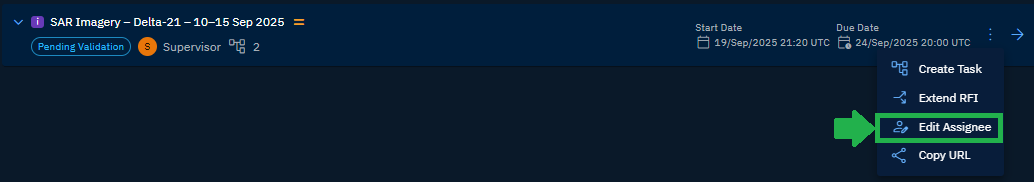
The RFI dialog box is displayed.
-
In the RFI dialog box, do one of the following:
- Click the Assignee drop-down list, select a new assignee, and then click the Submit button.
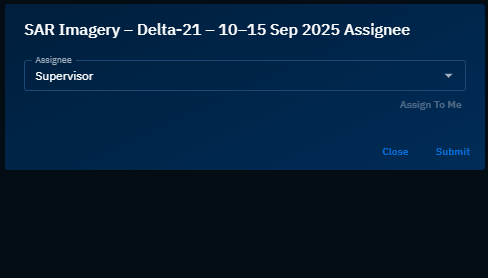
OR
- Click the Assign To Me link and then click the Submit button.
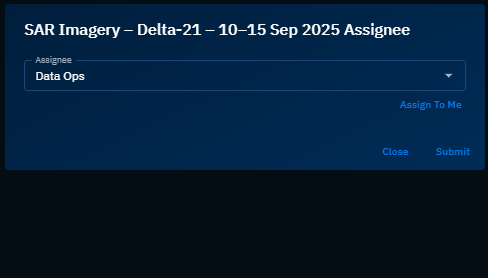
The task is successfully assigned in the platform.
Copying RFI Link
In this section, you will get to know how to copy an RFI link.
To edit assignee of an RFI, do the following:
-
Login to the platform.
-
Click the Collaborate module, and then click the RFI module.
The RFI dashboard page is displayed.
-
On the RFI dashboard page, locate the RFI for which you want to create a task, click the More Options menu of the RFI, and then click the Copy URL option.
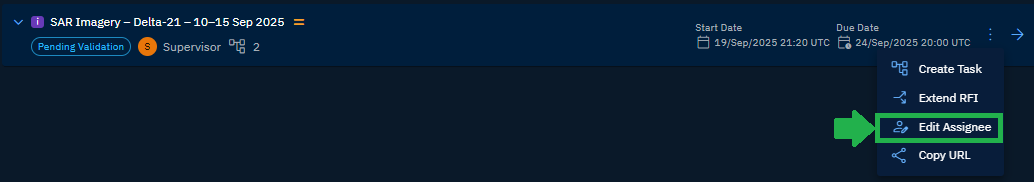
The URL of the RFI is successfully copied on the clipboard.