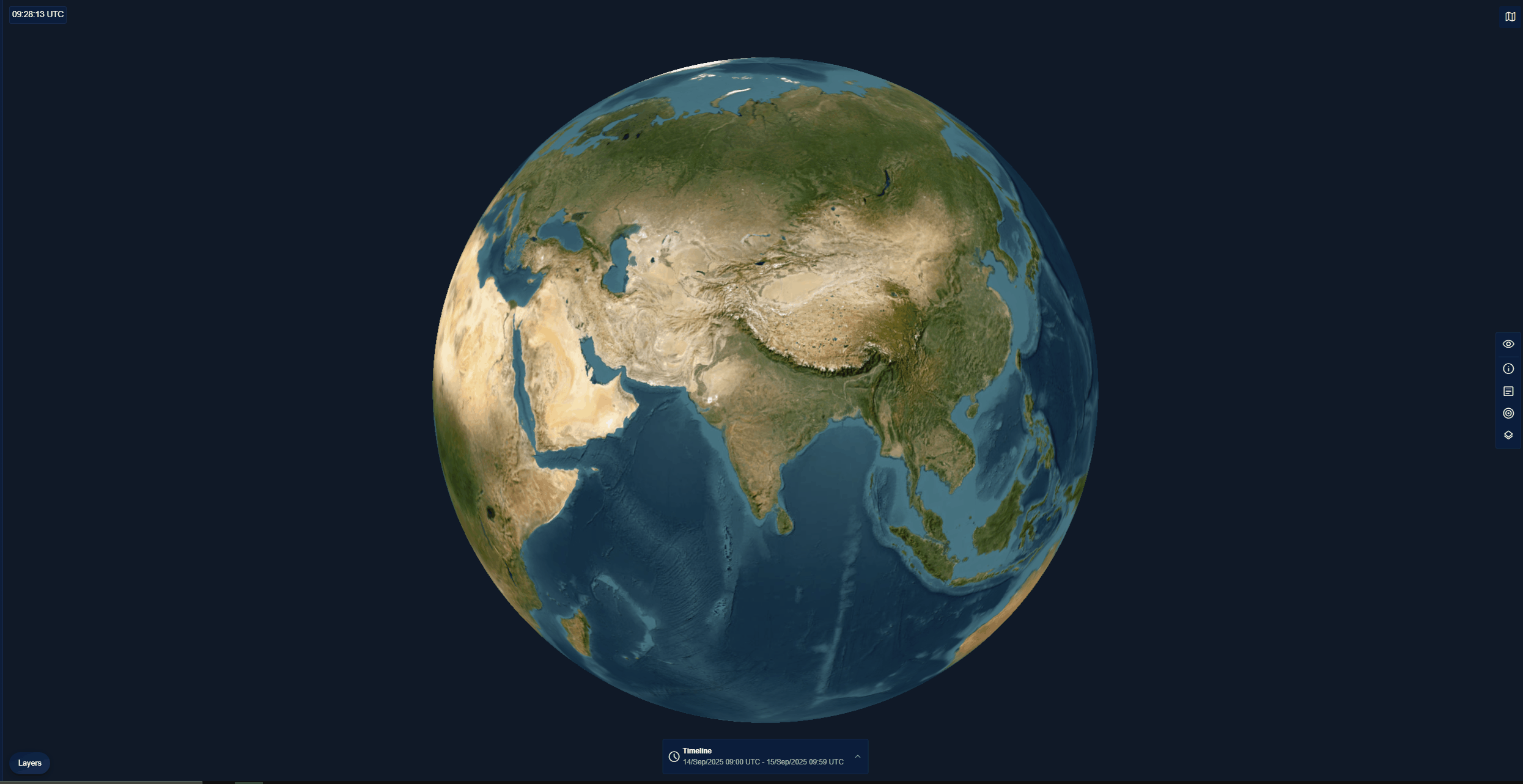Viewing RFIs on the Globe
In this section, you will get to know how to view RFIs in the SearchMap module.
You can use the SearchMap module to view all the RFIs in your organization on on a virtual 3D globe. Furthermore, you can drill down to the granular information for each of the RFIs and tasks.
Pre-requisites:
-
Ensure that you have created RFIs to be able to view in SearchMap module.
-
Ensure you have the permissions to access SearchMap module.
To view RFIs in SearchMap module, do the following:
-
Login to the platform.
-
Click the Globes module, and then click the SearchMap module.
The SearchMap page with the 3D globe is displayed.
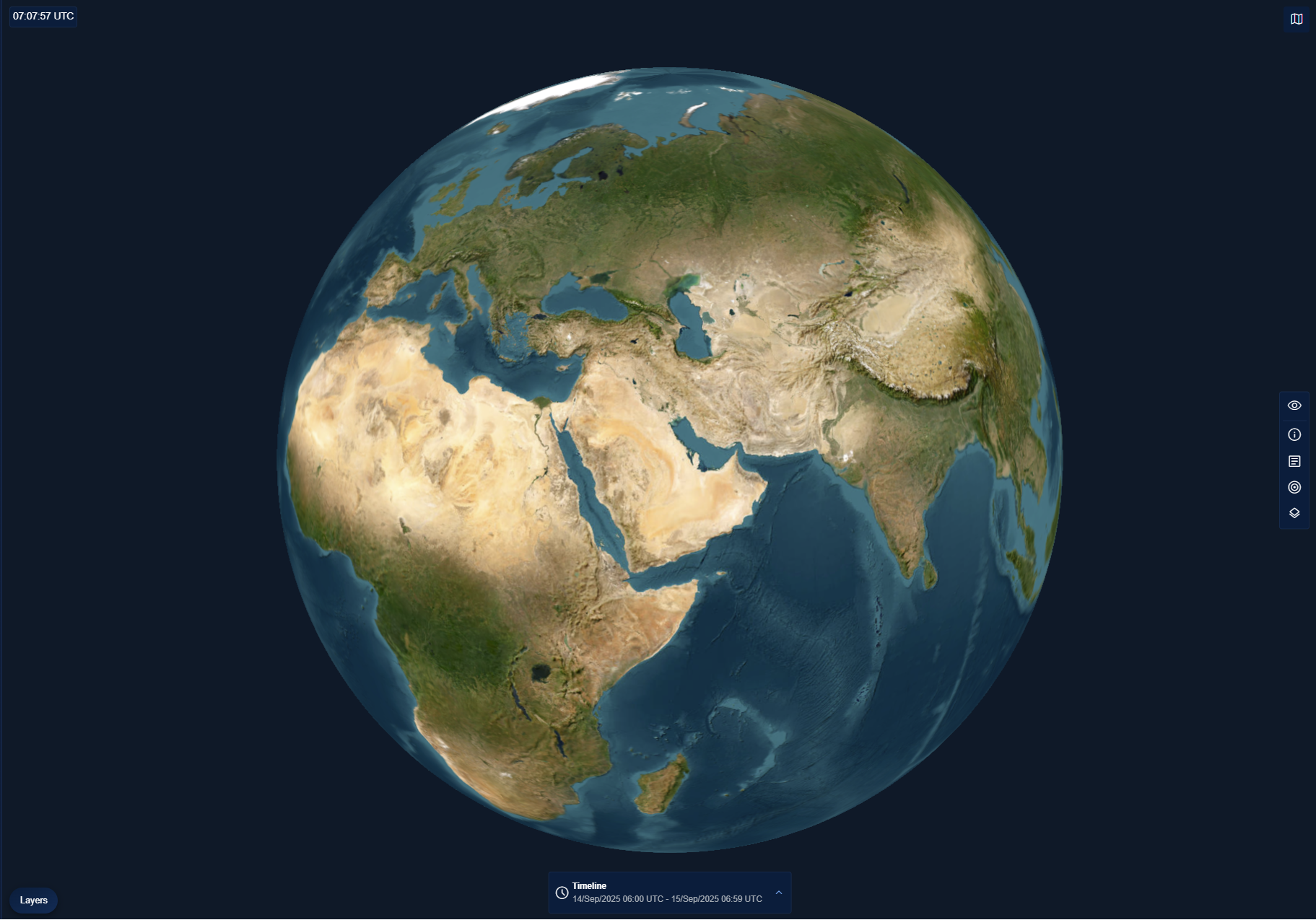
- Do one of the following:
-
Click the Eye icon to turn on or turn off the visibility of all the data types.
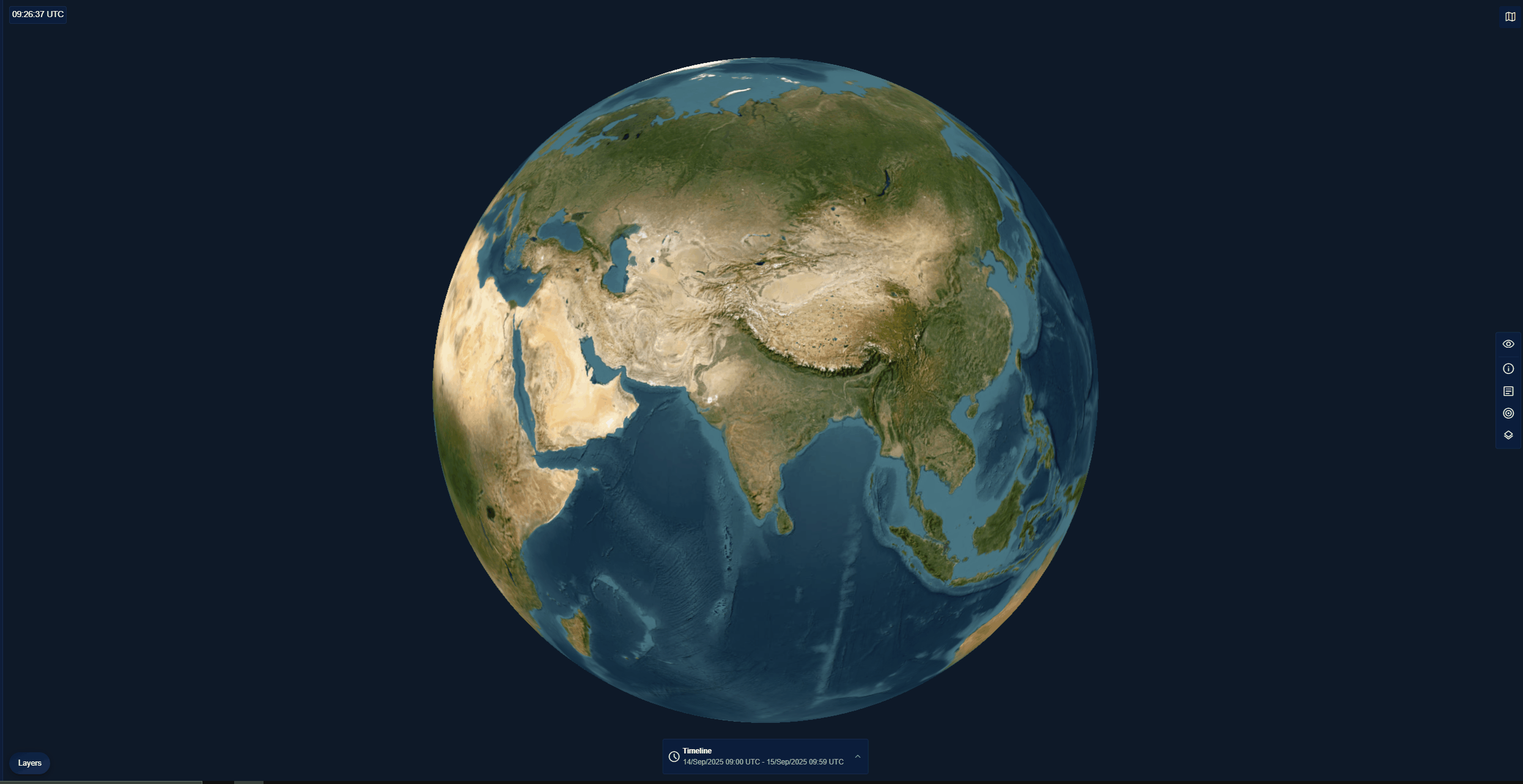
or
-
Select RFI data type and then proceed to select or clear the RFI priority.