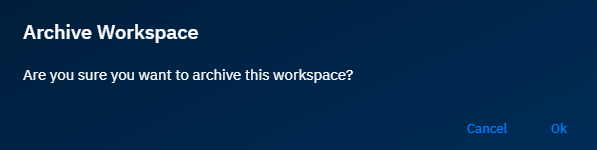Archiving Workspace
In this section, you will learn how to archive a workspace in your organization.
To archive a workspace, do the following:
-
Login to the platform.
-
Click the Collaborate module, and then click the Workspaces sub-module.
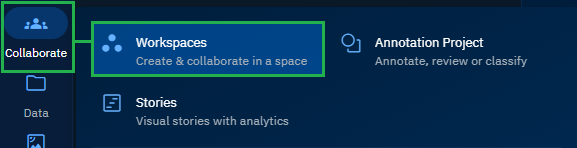
The Workspaces Dashboard page will be displayed.
-
On the Workspaces Dashboard, locate the workspace that you want to edit, click the vertical three-dots menu or More Options menu of the workspace, and then click the Archive option.
The Archive Workspace dialog box is displayed.
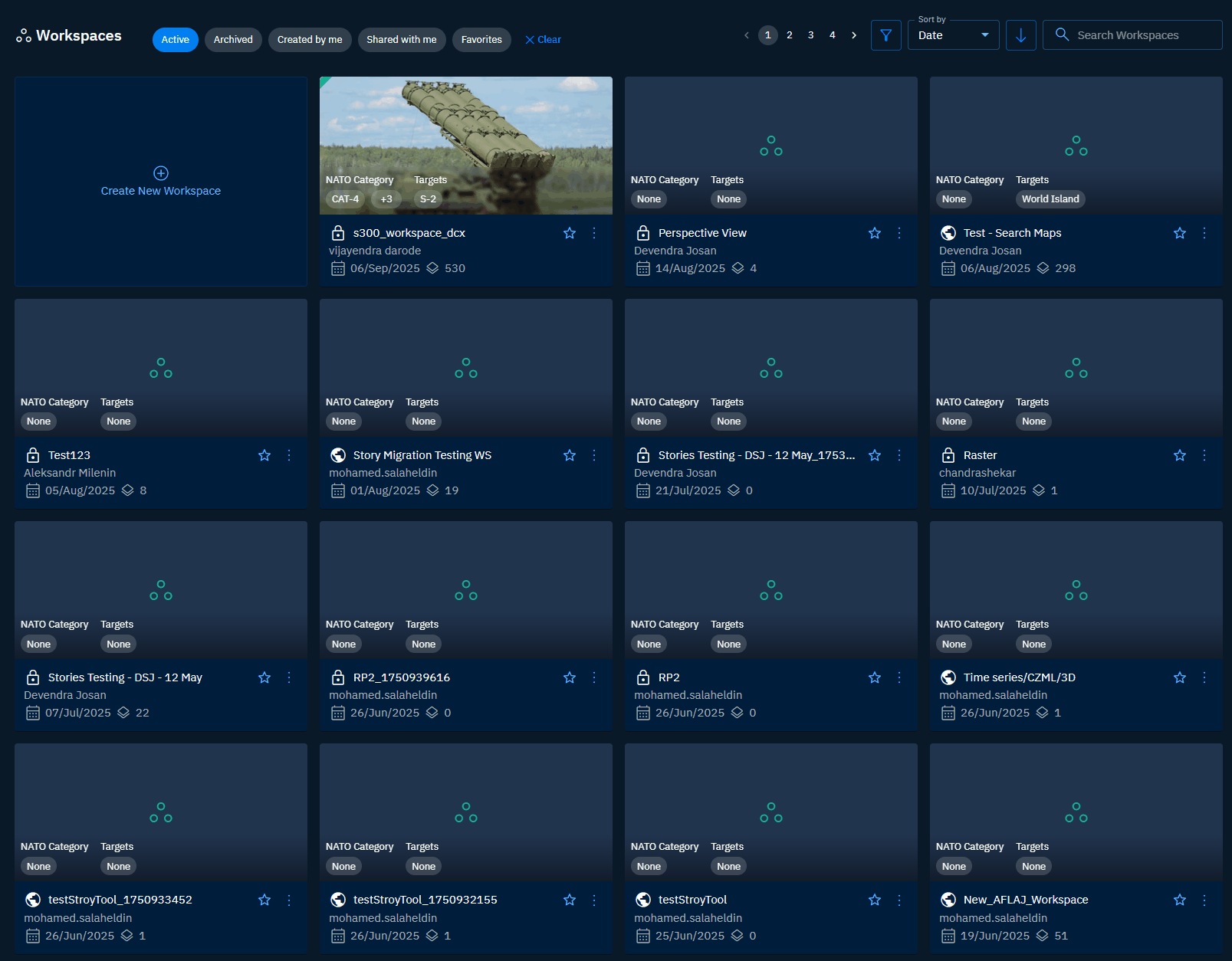
-
In the Archive Workspace dialog box, click OK to confirm archiving of the workspace.