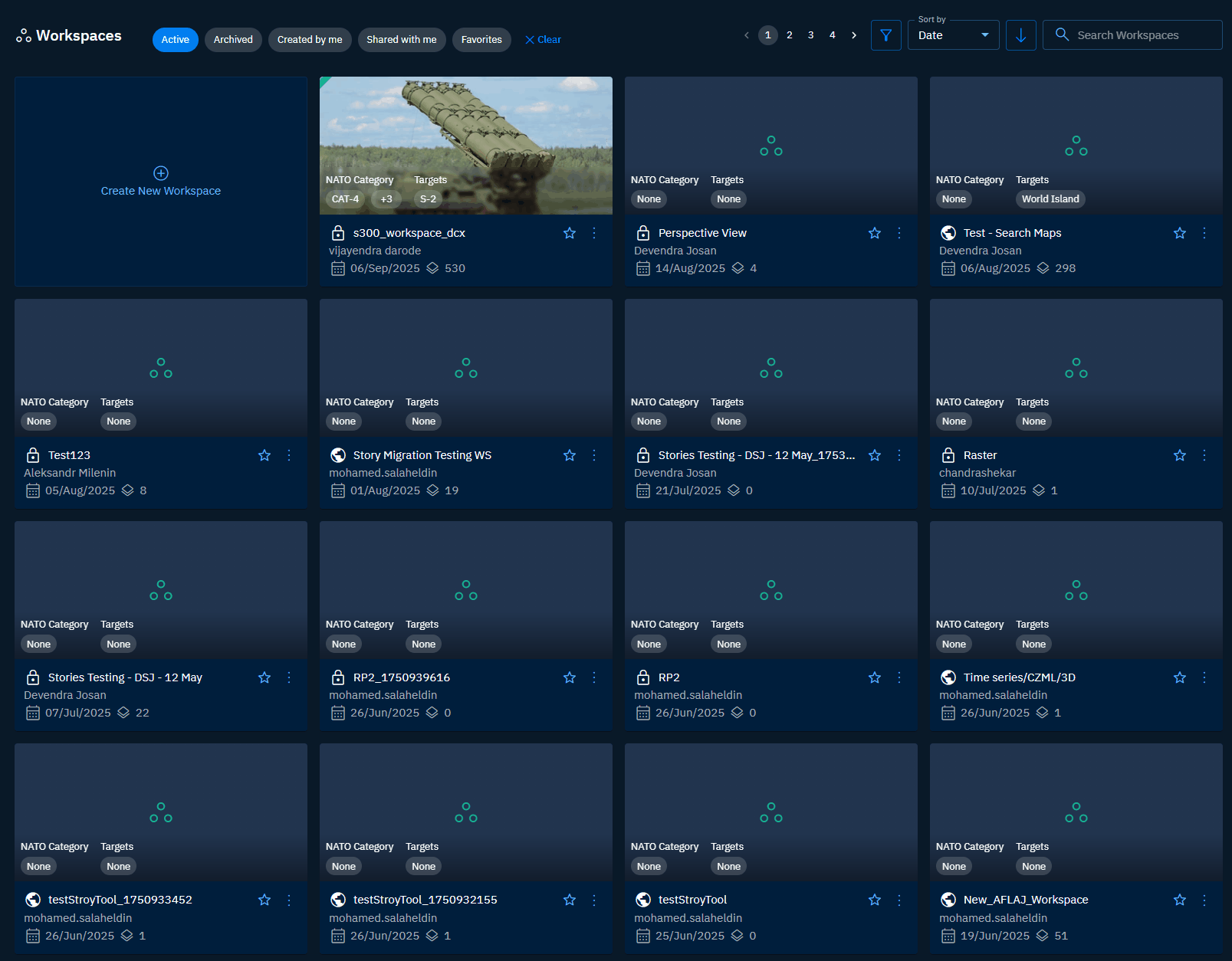Marking as Favorite
In this section, you will learn how to mark a workspace as favourite.
To archive a workspace, do the following:
-
Login to the platform.
-
Click the Collaborate module, and then click the Workspaces sub-module.
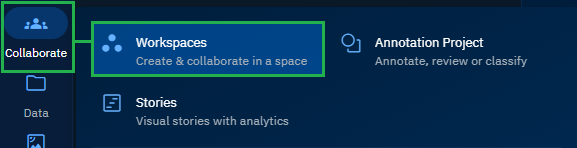
The Workspaces Dashboard page will be displayed.
-
On the Workspaces Dashboard, locate the workspace that you want to mark as favourite and then proceed to click the ☆ icon.