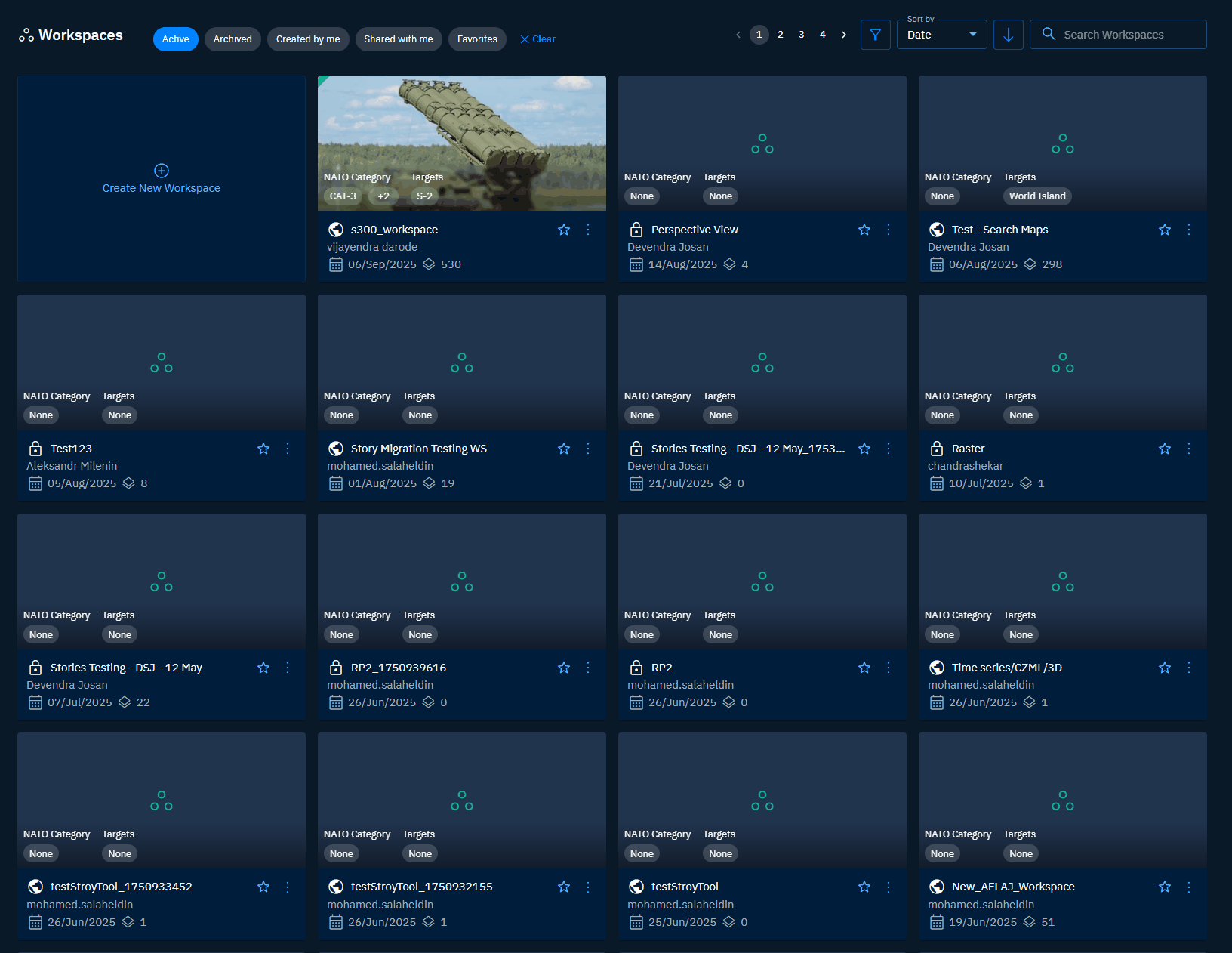Sorting Workspaces
In this section, you will get to know how to sort and view workspaces by date and the name of the workspace.
By default, the Workspaces Dashboard always displays the latest and most current workspaces first.
To sort out workspaces, do the following:
-
Login to the platform.
-
Click the Collaborate module, and then click the Workspaces sub-module.
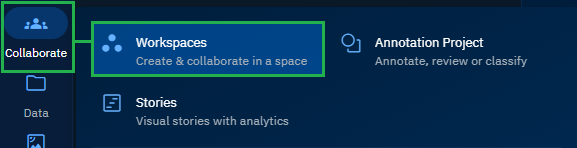
The Workspaces Dashboard page will be displayed.
-
On the Workspaces Dashboard, click the Sort by drop-down list, do the following:
-
Select the Date option to sort workspaces created by date. Use the Up and Down arrow to sort workspaces in ascending or descending order.
-
Select the Name option to sort workspaces by name of team members in your organization. Use the Up and Down arrow to sort workspaces in ascending or descending order.
Additionally click the ⬇️ to sort direction (latest to oldest)