Alerts
The Alerts sub-module displays detection-based alerts generated by AI inference jobs. You can filter alerts, view their details, and access the associated map layers to review detection areas.
Accessing the Alerts Sub-Module
You can use the Alerts sub-module to see all alerts you are subscribed to. This includes alerts created by you or those where you have been added as a recipient.
To view your alerts, do the following:
-
Login to the platform.
-
Click the Data module and then select the Alerts sub-module
The Alerts page is displayed. The page displays a list of the existing alerts.
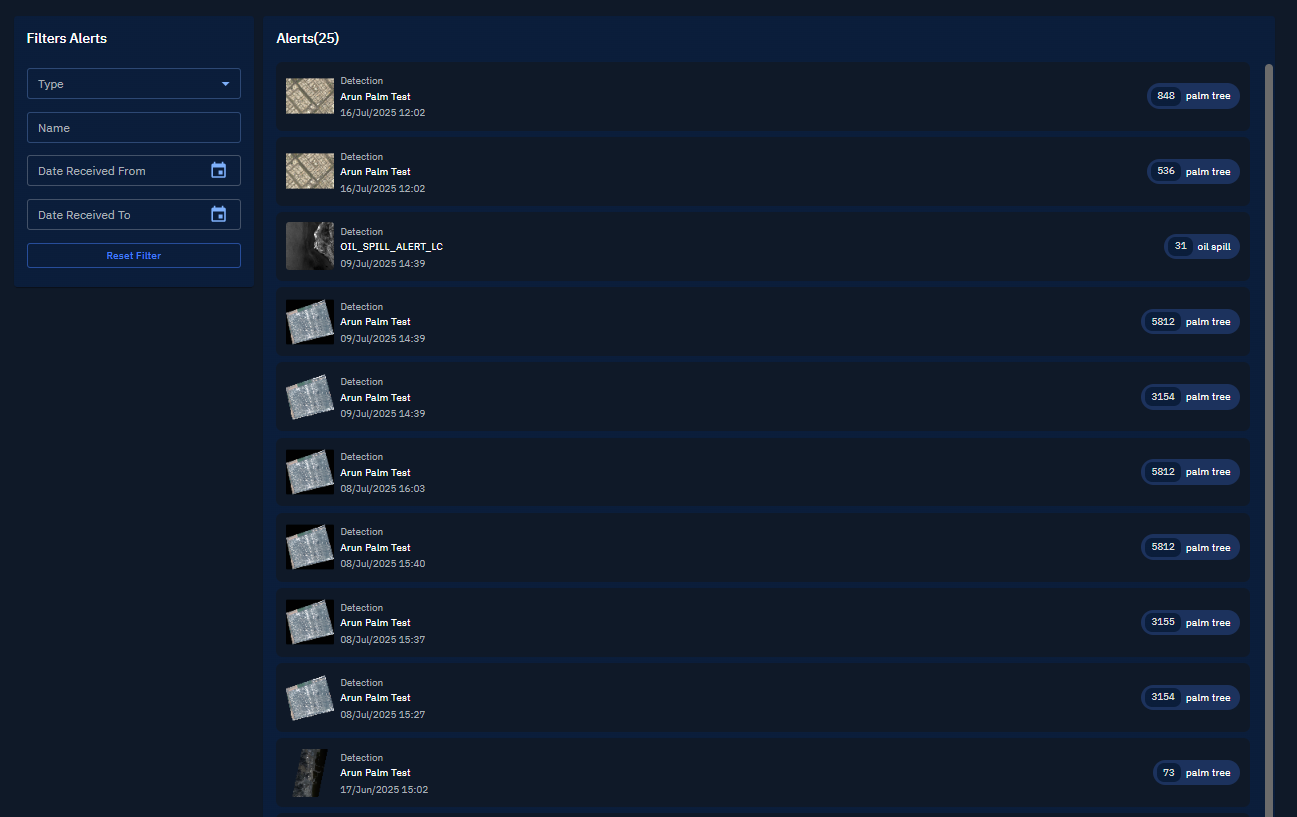
The platform displays only the alerts that you have subscribed to or have been added to by your team.
Filtering Alerts
You can use filters to narrow down the list of alerts, especially when multiple detection jobs are active. You can use these filters in combination or individually.
To use the filters alerts, do the following:
-
Login to the platform.
-
Click the Data module and then select the Alerts sub-module.
The Alerts page is displayed.
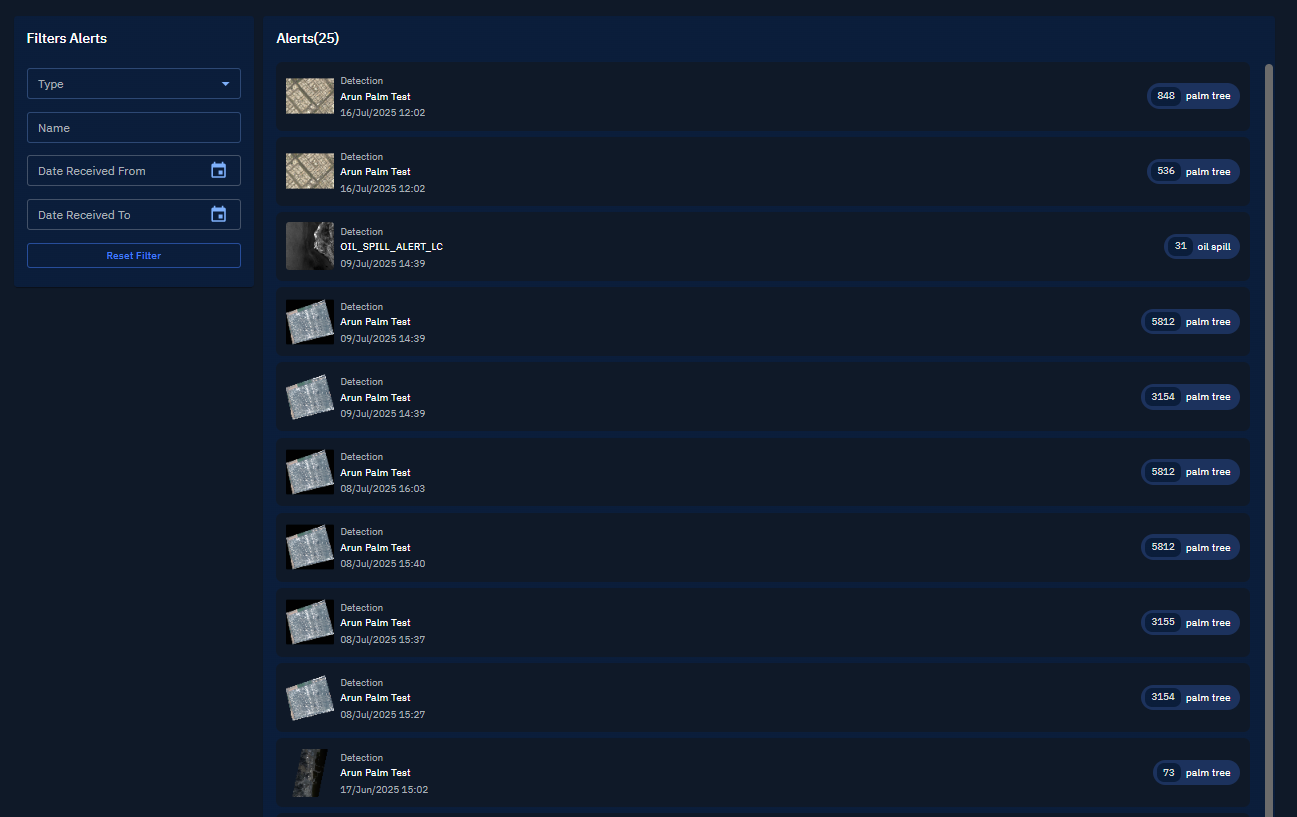
-
In the Alerts page, under the Filters Alert section, do the following:
- In the Type drop-down menu, select of the following options:
Inference Job– General detection jobsOutfall Job– A specific type of detection
- In the Name field, type the name of the alert.
- In the Date Received From drop-down menu, select the start date.
- In the Date Received To drop-down menu, select the end date.
The platform displays alerts as per your filter query.
- In the Type drop-down menu, select of the following options:
Viewing Alert Details
You can simply select on any alert in the list to view detailed information about it. Each alert links to a map layer that displays the geographic location of the detection on the map, properties of the layer, detections, and so on.
To use the view detailed information of an alert, do the following:
-
Login to the platform.
-
Click the Data module and then select the Alerts sub-module.
The Alerts page is displayed.
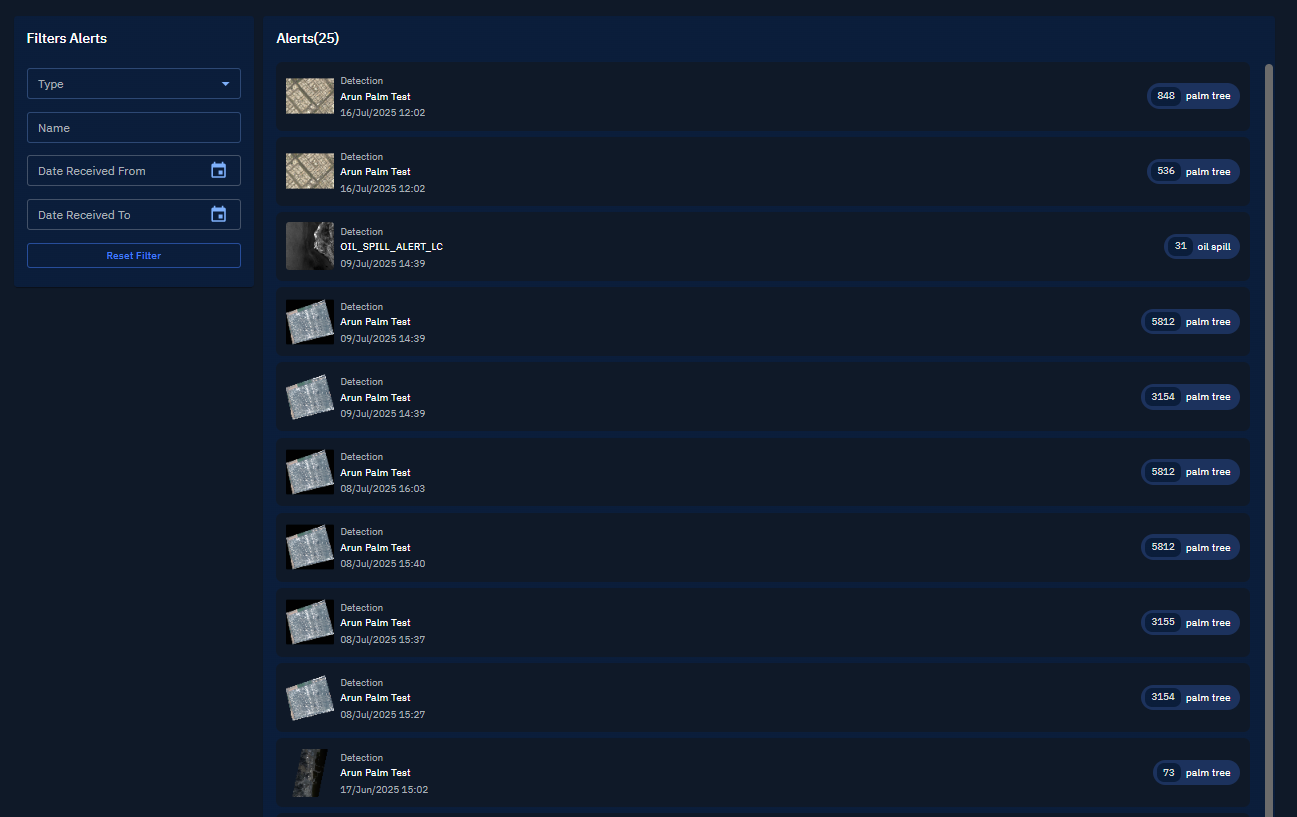
-
In the Alerts page, under the Alerts section, click an alert to view detailed information of the alert.
The platform displays the layer in the Explore panel. You can access Contextual Panel of the layer to view information to verify what was detected and when.