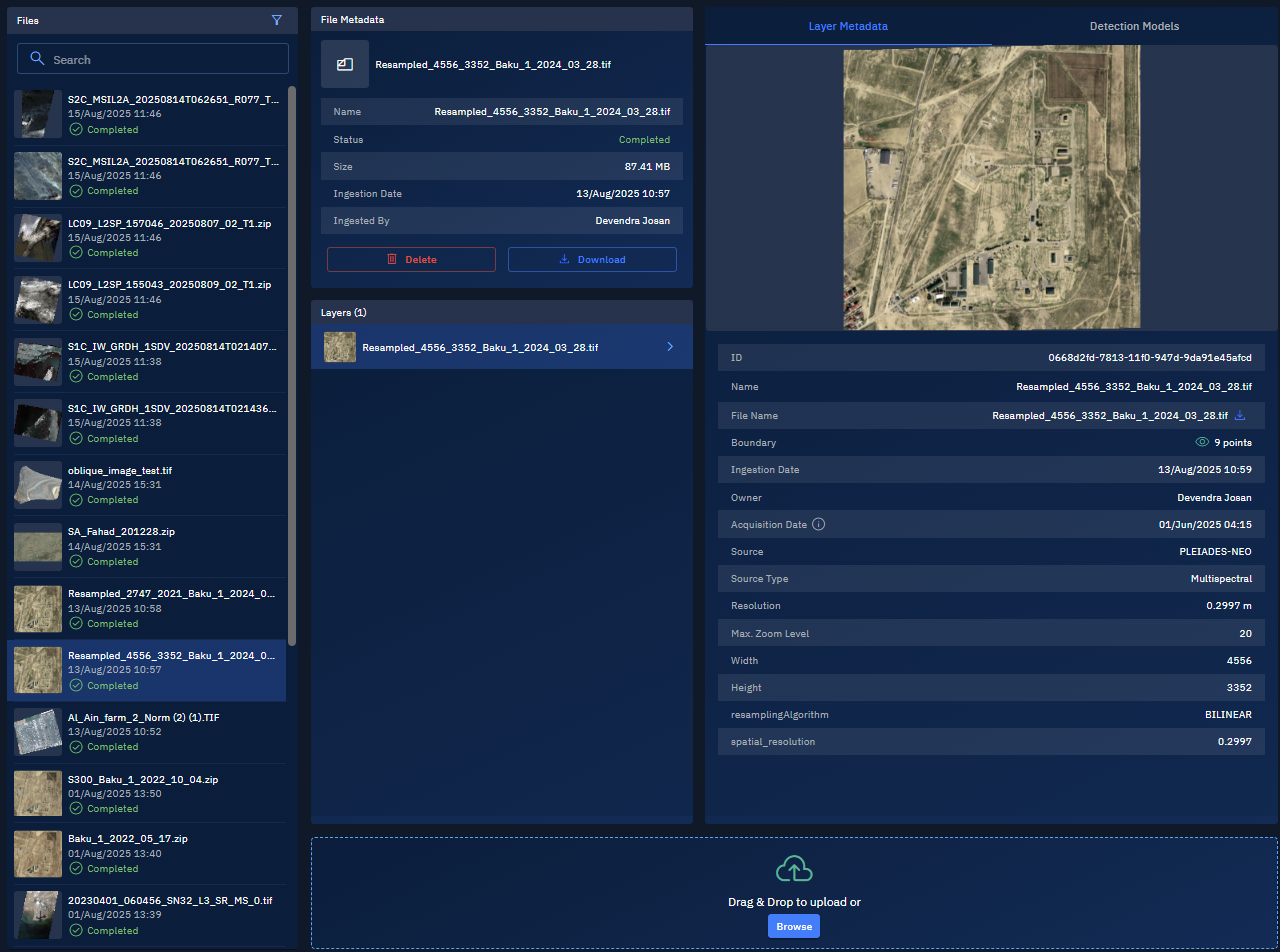Overview: File Manager
The File Manager enables you to manually upload various types of files to the platform. You can upload raster, vector, zip, csv, geojson, pdf and many other types of files.
Accessing File Manager
In this section, you will get to know how to access the file manager.
To access the file manager, do the following:
-
Login to the platform.
-
Click the Data module, under the Data Manager area, select the File Manager sub-module.
The File Manager page is displayed.