Overview: Exports
The Exports module provides a centralized dashboard where you can view, track, and download all annotation exports.
Each time you export annotations (including their layers), the export is logged and displayed here.
The dashboard gives you visibility into export progress, status, and expiration dates, ensuring that you can download your files before they expire.
Key Features
- Dashboard view – See all exports at a glance in a structured table layout.
- Search – Type the name of an annotation export to quickly locate it.
- Quick filters – Use predefined filters to narrow down the list of exports.
- Sorting – Sort exports by creation date, expiration date, or file size.
- Progress tracking – Monitor the progress and status of ongoing exports.
- Download – Download completed exports directly to your local computer.
When to Use Exports
Use the Exports module when you need to:
- Track the status of ongoing exports and confirm when they complete.
- Review the history of exports created by you or other users in the organization.
- Find specific exports quickly using search or filters.
- Download successfully completed exports before they expire.
Accessing Exports
To access the Exports module, do the following:
- Log in to the platform.
- Click the Data module, and then click the Exports module.
The Exports Dashboard is displayed.
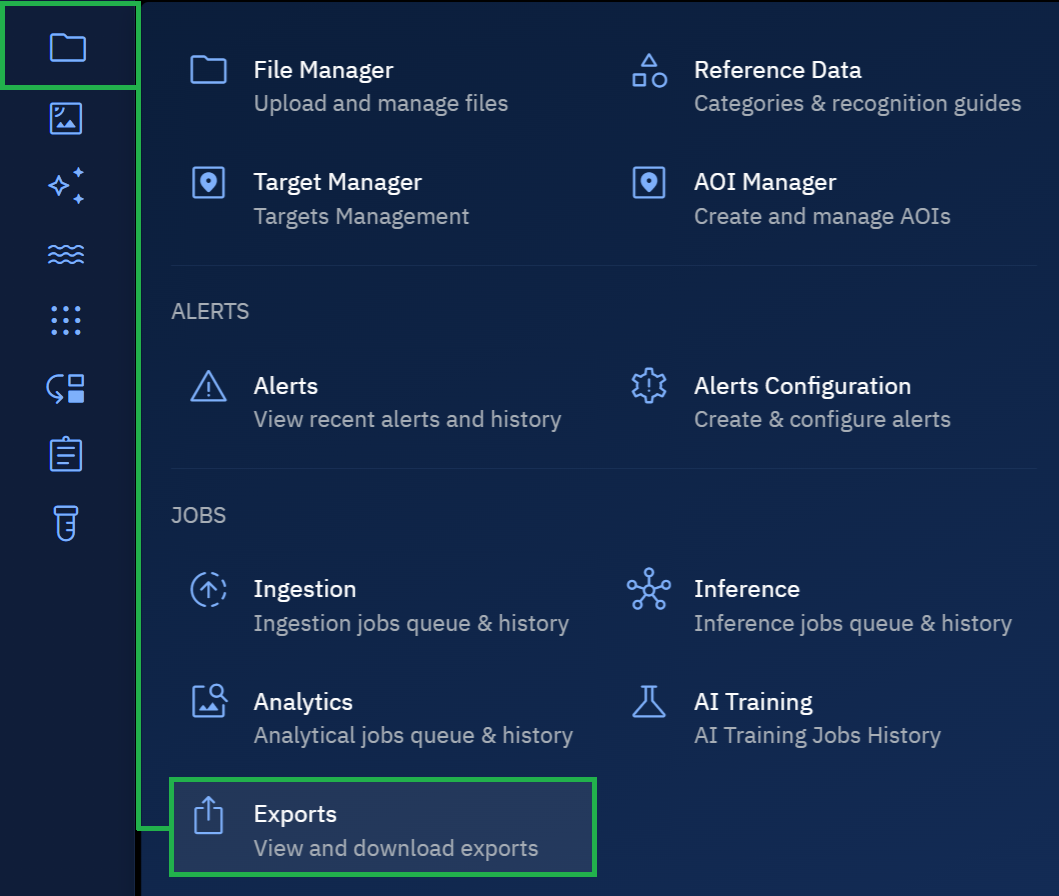
note
If you are a new user, you may not see any exports listed. Once you begin exporting annotations and layers, they will appear in this dashboard.