Overview
The platform is an end-to-end geospatial analysis platform powered by artificial intelligence. It is designed to enable you to upload data from various sources.
Once the data is successfully ingested, you can do the following:
-
Manual inference: Executed manually by the user, that is, you
-
Automatic inference: Executed automatically by the system
This documentation presents procedure steps for monitoring and managing inference jobs only.
Accessing the Inference Jobs Module
The Inference Jobs is a sub-module under the Data module.
To access inference jobs module, do the following:
-
Login to platform.
-
Click the Data module, and then click the Inference Jobs module.
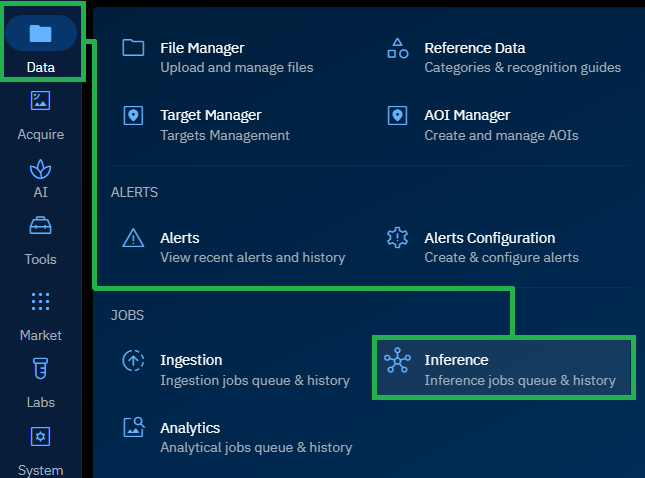
The Inference Jobs page is displayed.
Navigating Inference Jobs
The Inference Jobs module enables you to monitor and manage inference jobs. The jobs are displayed in a reverse chronological order – where the most recent or newest items appear at the top of the list while older items displayed at the end – enabling you to view most recent information immediately.
The Inference Jobs page displays the following:
-
Inference Jobs List: View inference jobs in the system
-
Bulk Actions: Run bulk actions like rerunning and stopping inference jobs
-
Inference Job Status: View and click respective status buttons to view inference jobs belonging to that status
-
Sort Inference Jobs: Sort and view inference jobs in ascending and descending order
-
Filter Inference Jobs: Filer and view inference jobs with various filter options
-
Action Menu: View the corresponding AI model and image associated with the inference job
