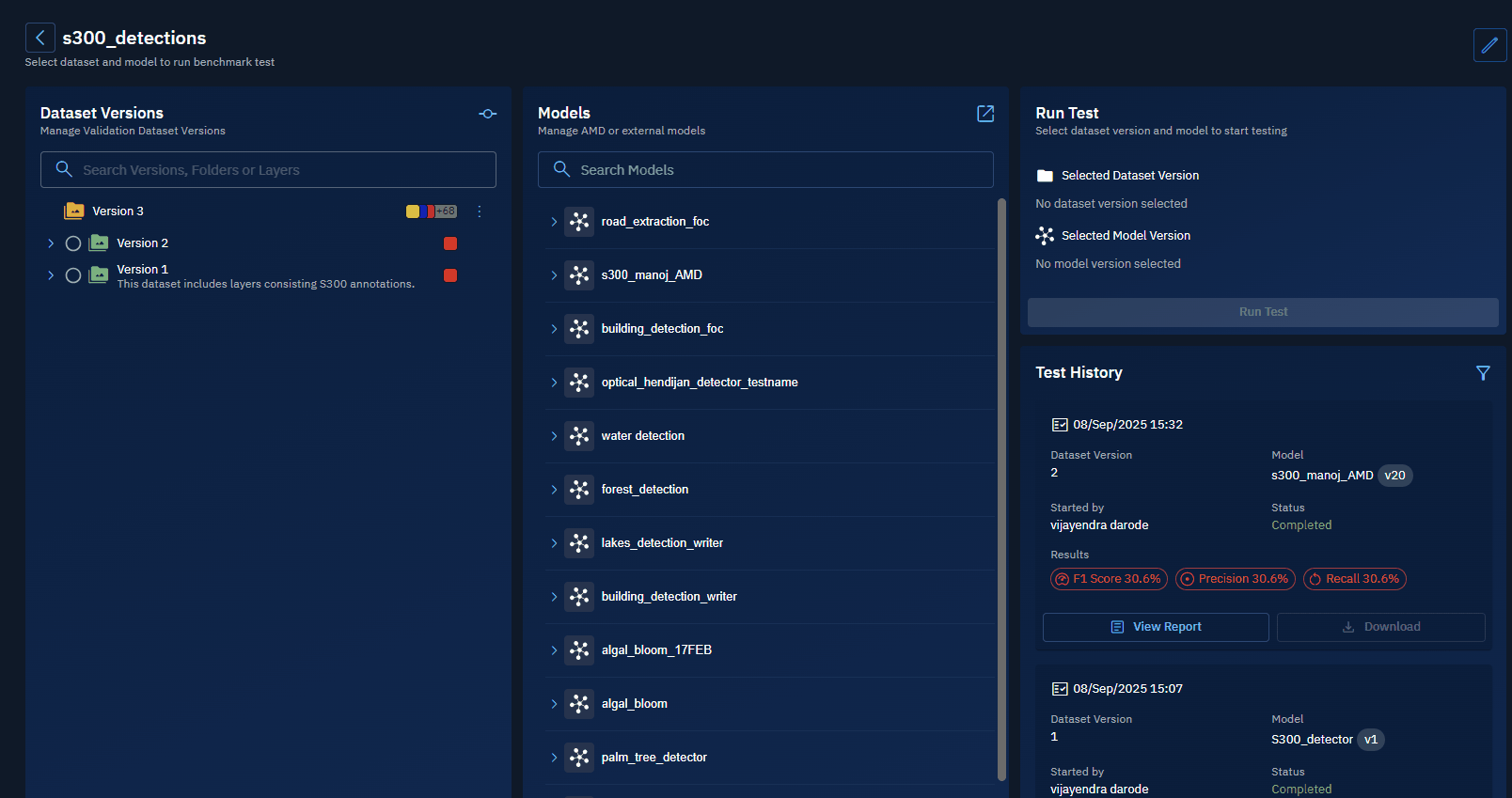Deleting Items
In this section, you will get to know how to delete a specific version of a dataset project.
To delete a version, do the following:
- Locate the version of the validation dataset project that you want to delete, click the More Options menu, and then click the Delete option.
The Delete Dataset Version dialog box is displayed.
- In the Delete Dataset Version dialog box, click Delete to confirm permanently removing the version from the platform.