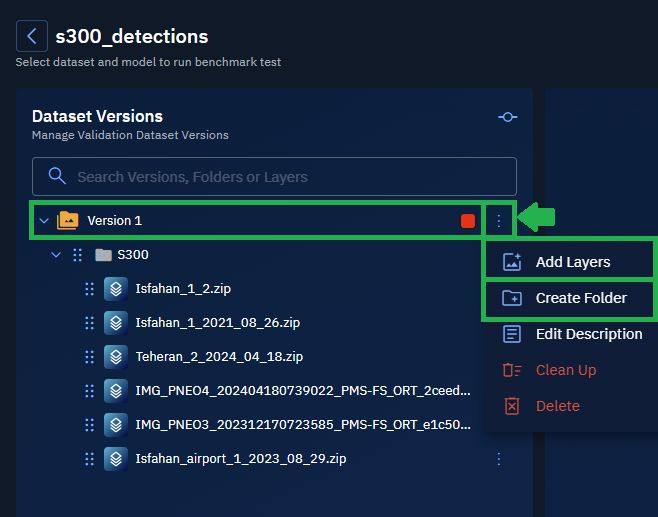Importing from VDP
In this section, you will learn how to create a dataset by importing from Validation Dataset Project (VDP).
When to use?
-
When you already have a prepared dataset in the Validation Dataset Platform (VDP).
-
When migrating existing validation workflows into the AI Sandbox.
-
When you want to reuse historical testing datasets or accelerate setup.
Why use it?
- Importing from VDP allows you to save time and maintain consistency across platforms. This method is ideal for teams who have validated datasets elsewhere and want to leverage them directly in the AI Sandbox without recreating them manually.
What’s next?
After you prepare your validation dataset, you must commit the dataset version to proceed.
Once a dataset is committed, you can proceed to select an AI model to evaluate against your dataset.
You cannot change or add layers after the dataset is committed.
To create by importing a VDP, do the following:
-
Log in to the platform.
-
Click the AI module, and then click the AI Sandbox sub-module.
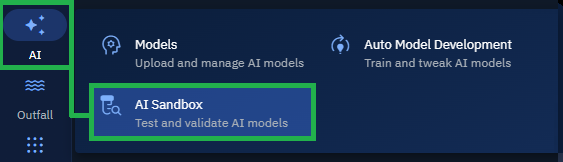
The AI Sandbox Dashboard page is displayed.
-
In the AI Sandbox Dashboard page, click the Create New Validation Dataset Project tile.
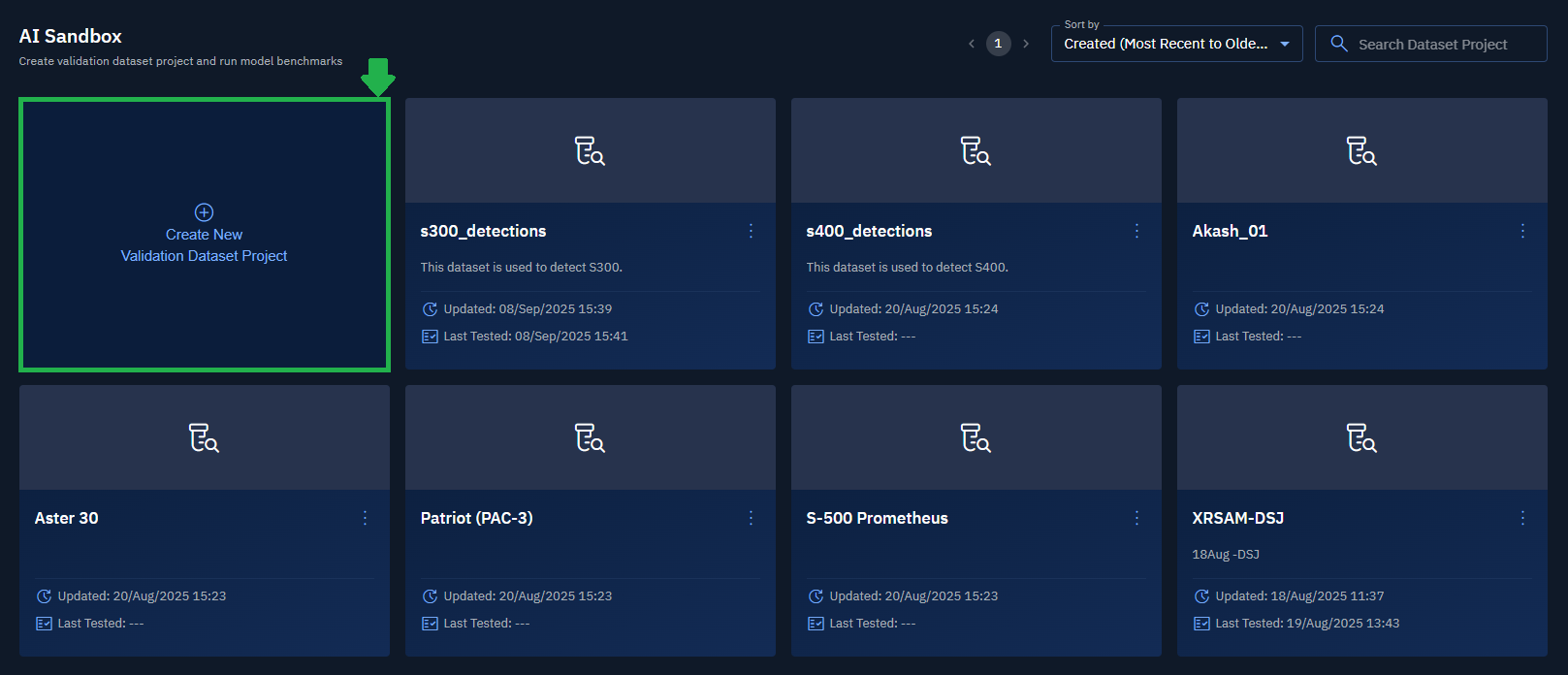
The New Validation Dataset Project dialog box is displayed.
-
The New Validation Dataset Project dialog box, type the dataset name and description in the Name field and Description field, and then click the Next button.
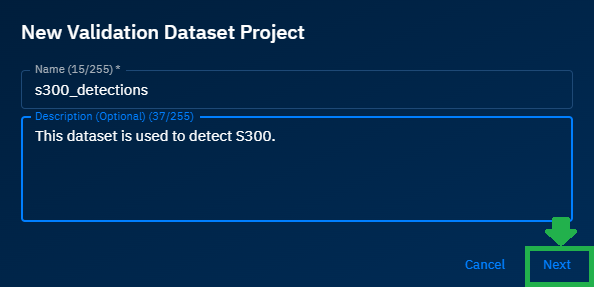
The New Validation Dataset Project dialog box is displayed.
-
In the New Validation Dataset Project dialog box, select the Import From VDP option and then click the Create button.
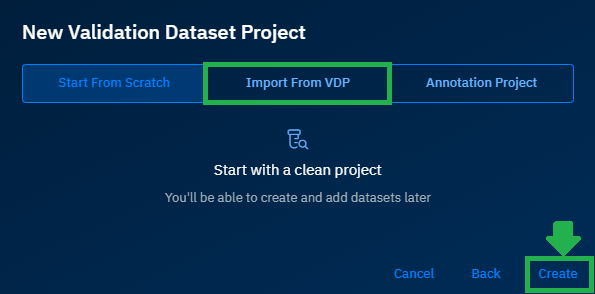
A new dataset page is successfully created and displayed.
-
In the New Validation Dataset Project dialog box, click the Validation Dataset Project drop-down list, select an appropriate VDP, and then click the Create button.
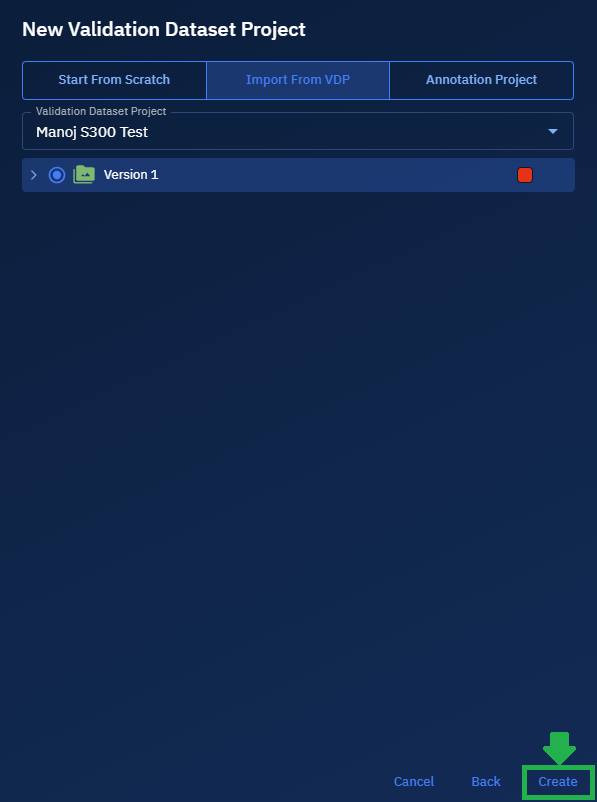
A new validation dataset project with Version 1 is successfully created.
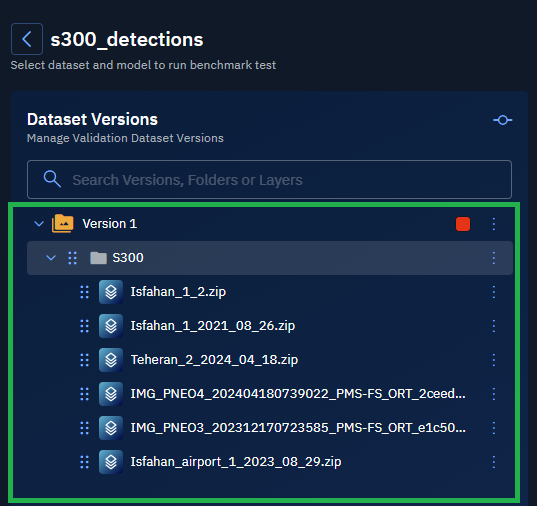
-
Do one of the following:
-
Click the Commit Version icon to commit Version 1 of the VDP.
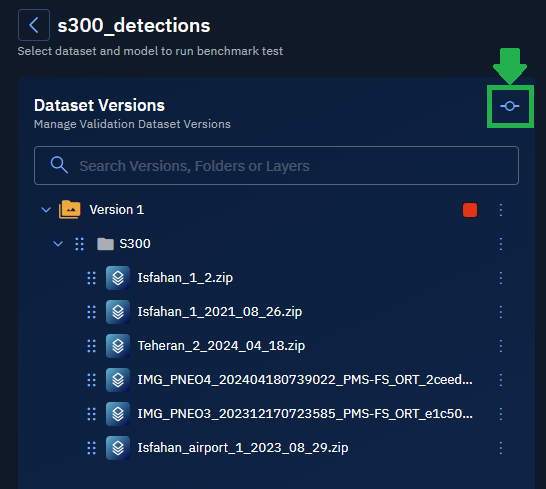
You cannot add layers or create folder after the dataset is committed.
OR
-
Click the More Options menu to select the Add Layers option or Create Folder option to add layers or create a new folder in Version 1.
For more information, see the Managing a Dataset Project chapter.