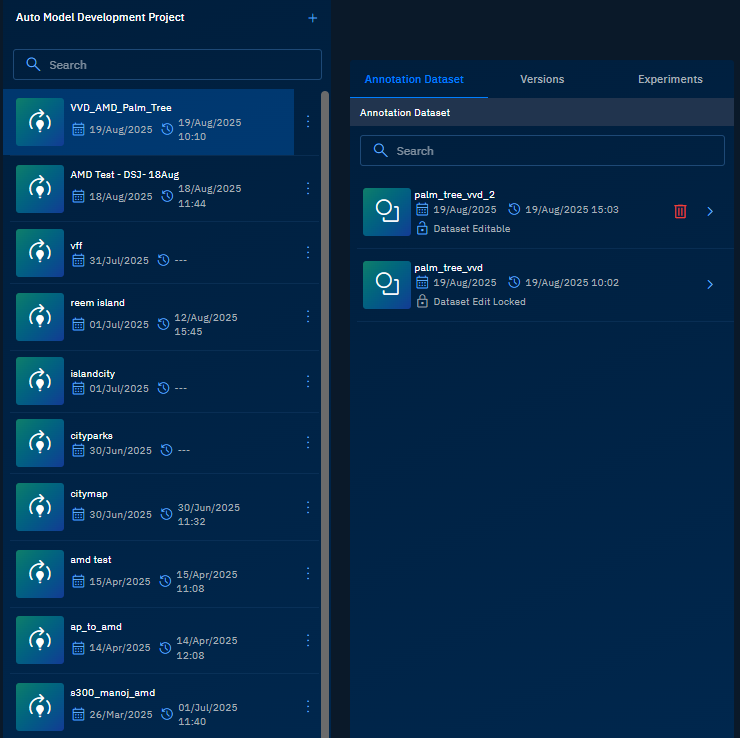Overview
The Auto Model Development (AMD) feature enables you to build AI models with the help of geospatial imagery and annotations in the platform. With AMD, you can do the following:
-
Feed the project with annotation datasets.
-
Create and validate dataset versions.
-
Run experiments to train and optimize models.
This ensures that every model is built on curated, version-controlled data, giving you both reproducibility and flexibility.
Accessing AMD
In this section, you will get to know how to access AMD sub-module.
To access AMD, do the following:
-
Login to the platform.
-
Click the AI module and then click the AMD sub-module.
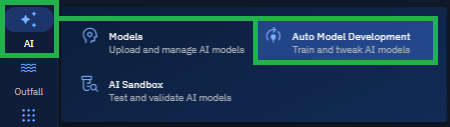
The Auto Model Development (AMD) project page is displayed.