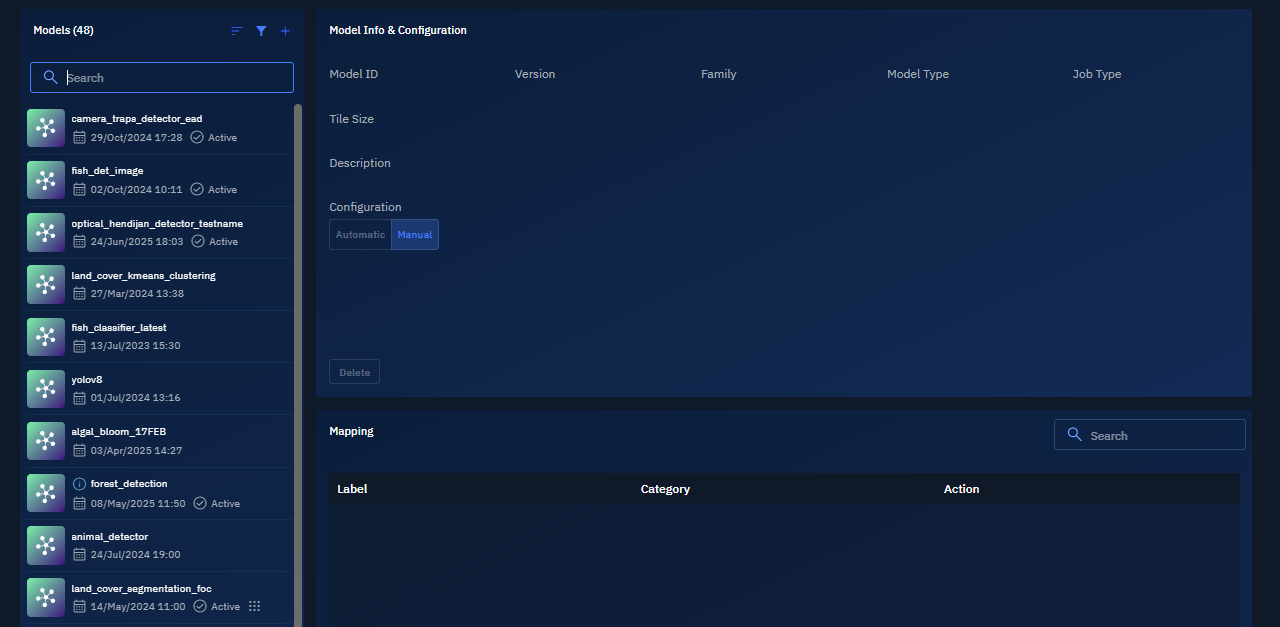Overview
The Models module enables you to manage AI models throughout their lifecycle—ranging from uploading and configuration to publishing, troubleshooting, and performance monitoring.
To perform any operation within this module, you must assign users the appropriate permissions. These permissions determine whether a user can view the module, upload a model, publish it to the marketplace, or manage model versions and configurations.
This section outlines:
- The full lifecycle of managing AI models in the platform
- The required permissions to perform key tasks
- Cross-module permissions that may affect model-related workflows
Use this section as a starting point to understand how to securely and efficiently manage AI model assets in your workspace.
Understanding Permissions for AI Model Management
You must have at least one of the following core permissions: Upload Model or Admin Models to view and access the Models module.
This section provides a consolidated view of the permissions required to upload, manage, publish, and delete AI models, as well as perform related cross-module tasks.
The Models module does not appear in the navigation panel if AI Model permissions are not assigned. Please contact your Administrator for more information.
Permissions to Manage AI Models
| Permission | What It Enables | Typical Roles |
|---|---|---|
Admin Models | Full control over all model operations including upload, configuration, activation, deletion | System Admin, Model Administrator |
Upload Model | Uploading new models and configuring them, including YAML setup and category mapping | Model Manager, Data Scientist |
Permissions are assigned at the role level by a system administrator.
Module-Level Permissions
Some AI model tasks require permissions in other modules. The table below lists related modules and the permissions needed to complete specific model-related operations.
| Related Module | Permissions | Used For |
|---|---|---|
| Marketplace | Marketplace Creator, Marketplace Admin, Marketplace View | Required to publish, unpublish, or browse models in the marketplace |
| File Manager | Admin Files, Upload Files | Required to upload or manage model file assets |
| Auto Model Development (AMD) | AMD Admin, AMD Creator | Required to train or manage custom AI models |
To publish a model to the marketplace, you must have both Admin Models and Marketplace Creator permissions.
Task-Based Permission Summary
| Task | Required Permissions |
|---|---|
| View Models Module | Upload Model in Models or Admin Models in Models |
| Upload and Configure a Model | Upload Model in Models or Admin Models in Models |
| Delete or Deactivate a Model | Admin Models in Models |
| Publish Model to Marketplace | Admin Models in Models and Marketplace Creator in Marketplace |
| Upload Files for Model Configuration | Upload Files or Admin Files in File Manager |
| Train a Custom Model (AMD) | AMD Creator or AMD Admin in Auto Model Development |
Accessing the Models Sub-Module
In this section, you will get to know how to access the Models sub-module.
-
Login to the platform.
-
Click the AI module and then click the Models sub-module.
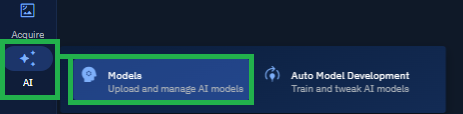
The Models page is displayed.