Overview: Orders
This section explains how to effectively manage orders in the system.
The Order page provides a comprehensive view of all orders with their key details and allows you to search, filter, and sort orders to quickly find the information you need.
Accessing Orders
To access the Order page, do the following:
-
Click the Acquire module and then click the the Order sub-module.
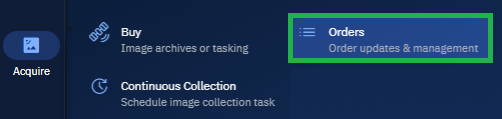
The system will display the Order page with a list of all the existing orders.