Settings
The Settings section allows you to modify the appearance and display language of the platform to match organizational requirements and user preferences.
Visual Interface Management
As the name suggests, you can change the color scheme (skin or theme) of the platform.
To change the color scheme, do the following:
-
Login to the platform.
-
Click the User Profile Avatar and then click the Settings sub-module.
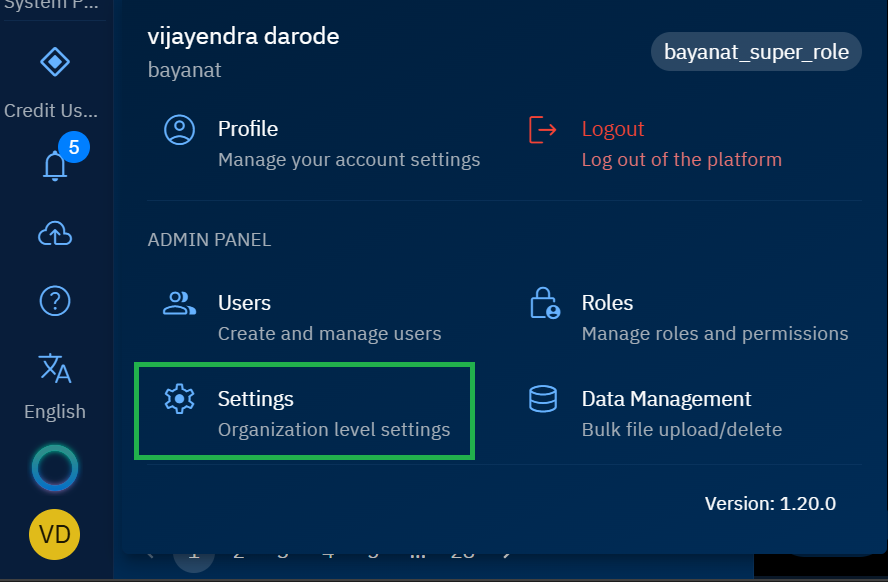
The Settings page is displayed.
-
On the Settings page, click the Color Scheme drop-down list, and then select one of the following options:
- Default Theme: The standard appearance of the product
- UAE Federal: Theme customized for UAE Federal organizations
- AID: Theme customized for AID organizations
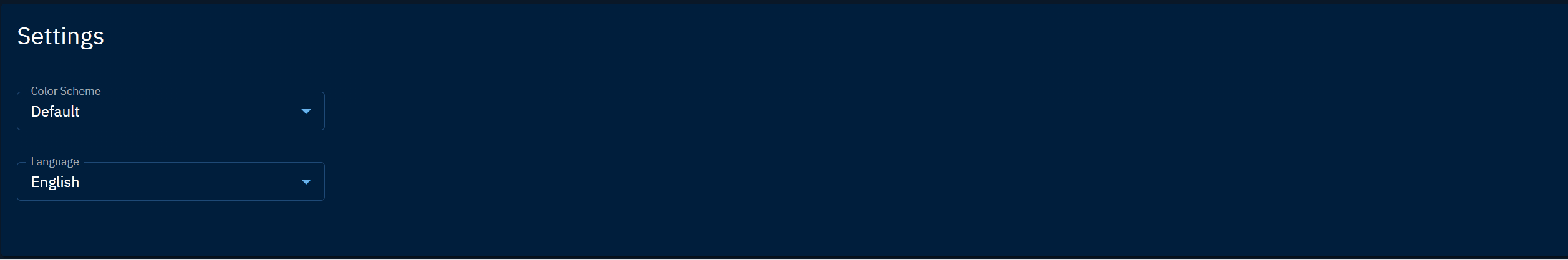
The selected theme will be instantly applied to the entire platform for all the users in your organization.
Localization
You can change the display language of the platform.
To change the display language of the product:
-
Login to the platform.
-
Click the User Profile Avatar and then click the Settings sub-module.
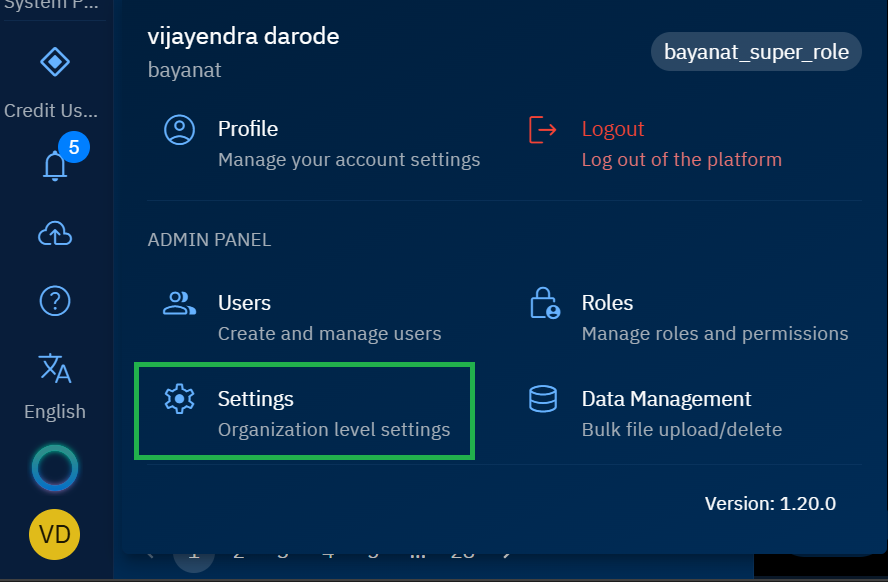
The Settings page is displayed.
-
On the Settings page, click the Language drop-down list, and then select one of the following the preferred display language:
- English
- Arabic
The selected language will become the default interface language for all users.