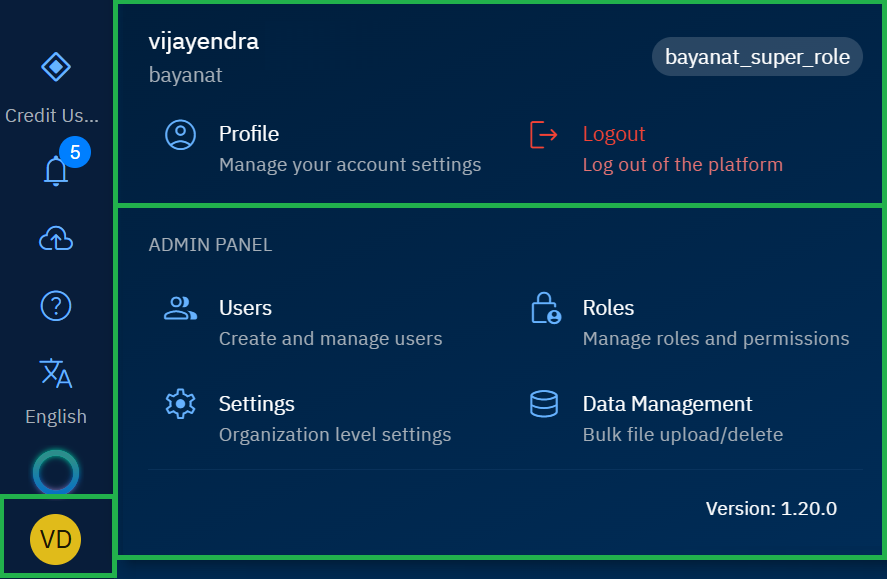Overview
This section provides detailed instructions for system administrators of this platform to effectively manage the platform environment, users, permissions, and data.
The Administration Panel serves as your command center for configuring the platform to meet your organization's specific needs. With the intuitive interface, you can control access to the gIQ platform, customize the analytical environment, and establish workflows that align with your operational requirements.
Getting Started with Administration module
When your organization begins using the gIQ platform, the system is configured with a single pre-defined administrative role: the Super User. This role functions as the highest level of administrative authority within the platform.
Super User Role and Administrative Privileges
The Super User possesses exclusive administrative capabilities that cannot be delegated to other roles:
- Full access to all administrative functions across the platform
- Role creation and management
- Permission assignment and access control management
- Organization creation and management
- Platform-wide announcement creation and distribution
- Basemap addition and management
- LLM Chat configuration and settings management
Administrative Hierarchy
As a Super User, you can establish an administrative hierarchy appropriate for your organizational needs. For example:
- Create a System Administrator role one tier below the Super User
- Assign specific administrative permissions to this role
- Delegate day-to-day administrative responsibilities
Unlike the Super User, the System Administrator role will have access only to the specific modules and sub-modules explicitly assigned to it through permission settings.
While you can create multiple roles with varying levels of administrative access, the Super User role remains unique within the system and retains exclusive control over certain platform functions.
Security Considerations
In this section, we will discuss some of the best practices for super user management. In addition, we also discuss how to do better role planning with a few guidelines.
Best Practices for Super User Management
- Ensure there no more than two super user roles in the system
- Do regular audits for Super User activities
- Create documented procedures for Super User account management
Role Planning Guidelines
- Map your organizational structure to appropriate role hierarchies
- Implement the principle of least privilege when assigning permissions
- Create role templates for common organizational positions
- Document the purpose and scope of each created role
Accessing Administrator module
Let's see how to access the Administrator module.
To access Administration module, do the following:
-
Login to the platform.
-
Click the Profile Avatar and then access both the Profile and Admin Panel modules.