Help and Contact Support
As the name suggests, the Help module allows you to access support resources related to the platform.
Accessing the Help module
In this section, you will get to know how to access the Help module in the platform.
The Help module consists of the following sub-modules:
-
Documentation: Browse detailed technical documentation to learn how to use the platform effectively.
-
FAQs: Find answers to frequently asked questions about the platform.
-
Contact Support: Reach out directly to the support team for additional assistance.
To access the module, do the following:
-
Login to the platform.
-
Click the Help module.

Documentation
To access the Documentation sub-module, do the following:
-
Login to the platform.
-
On the left bottom corner, click the Help module and then proceed to click the Documentation module.

The technical documentation is displayed in a new browser tab.
-
Access the technical documentation of the platform:
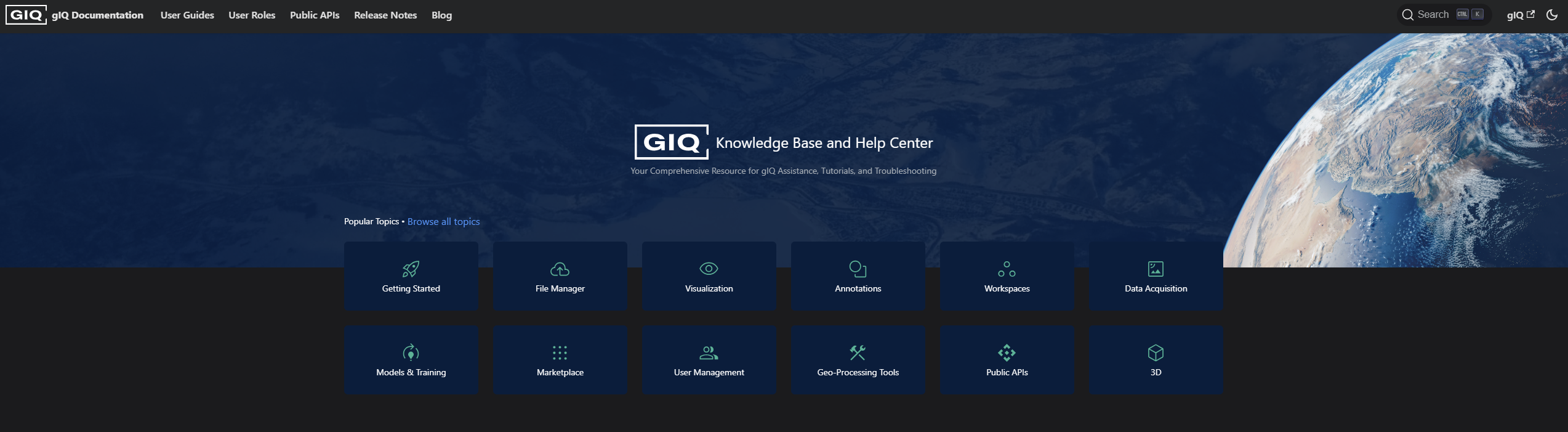
FAQs
To access the Documentation sub-module, do the following:
-
Login to the platform.
-
On the left bottom corner, click the Help module and then proceed to click the FAQs module.
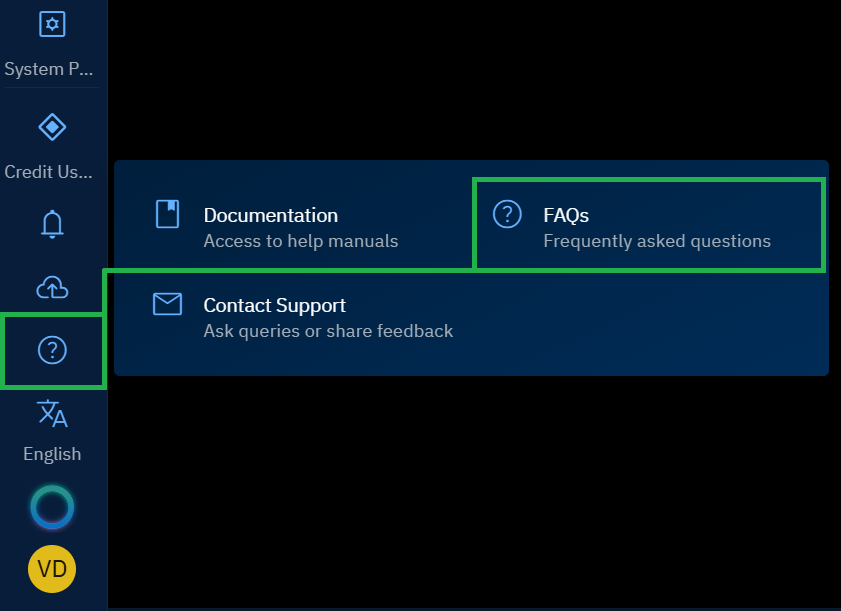
The FAQs page is be displayed.
-
Access the FAQs and find answers to common questions or queries.
Contact Support
To access the Contact Support sub-module, do the following:
-
Login to the platform.
-
On the left bottom corner, click the Help module and then proceed to click the Contact Support module.

The contact support dialog box is displayed.
-
In the Contact Support dialog box, do the following:
-
Type the subject in the Subject of Inquiry field.
-
Type a detailed description of the problem with which you want the contact support to help.

-
-
Click the Send button to share your query with the contact support team.