Subscribing to Items
In this section, you will learn how to subscribe an item.
When you send a request to subscribe an item, it is upto the owner or publisher of the item to accept or reject the subscription request.
To subscribe to an item, do the following:
-
Login to the platform.
-
From the navigation menu, select the Market module, and then click the Marketplace sub-module.
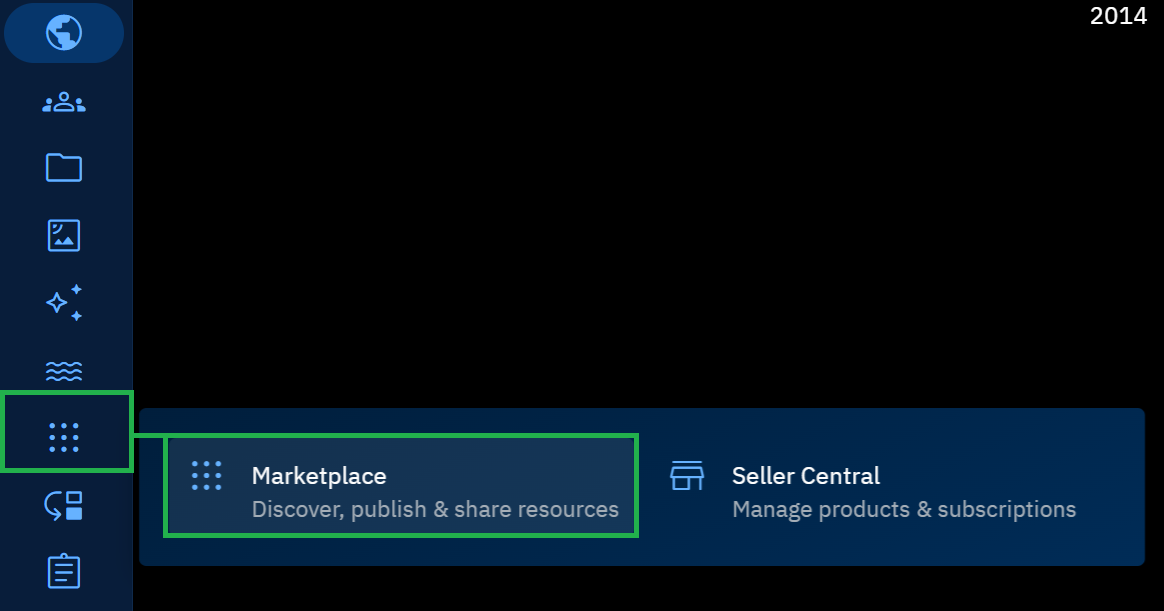
The Marketplace Dashboard is displayed.
-
On the Marketplace Dashboard page, search and locate the item you want to subscribe, click to open the item.
The item page is displayed.
- On the item page, view the details of the item, select the EULA check-box, and then click the Subscribe button.
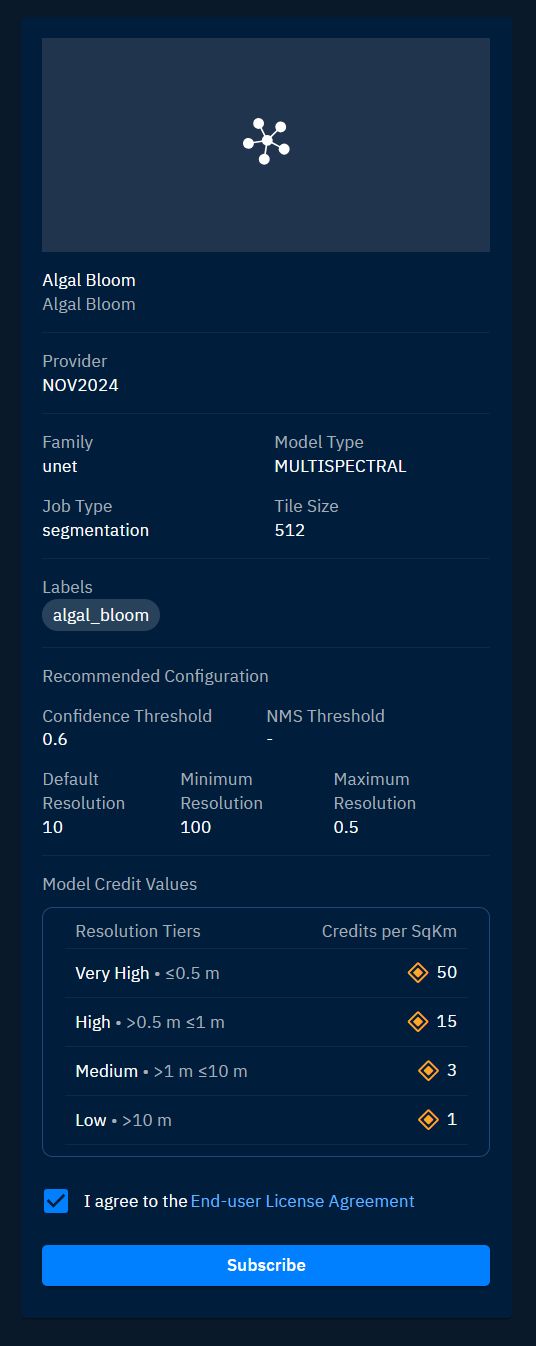
The item is successfully subscribed.