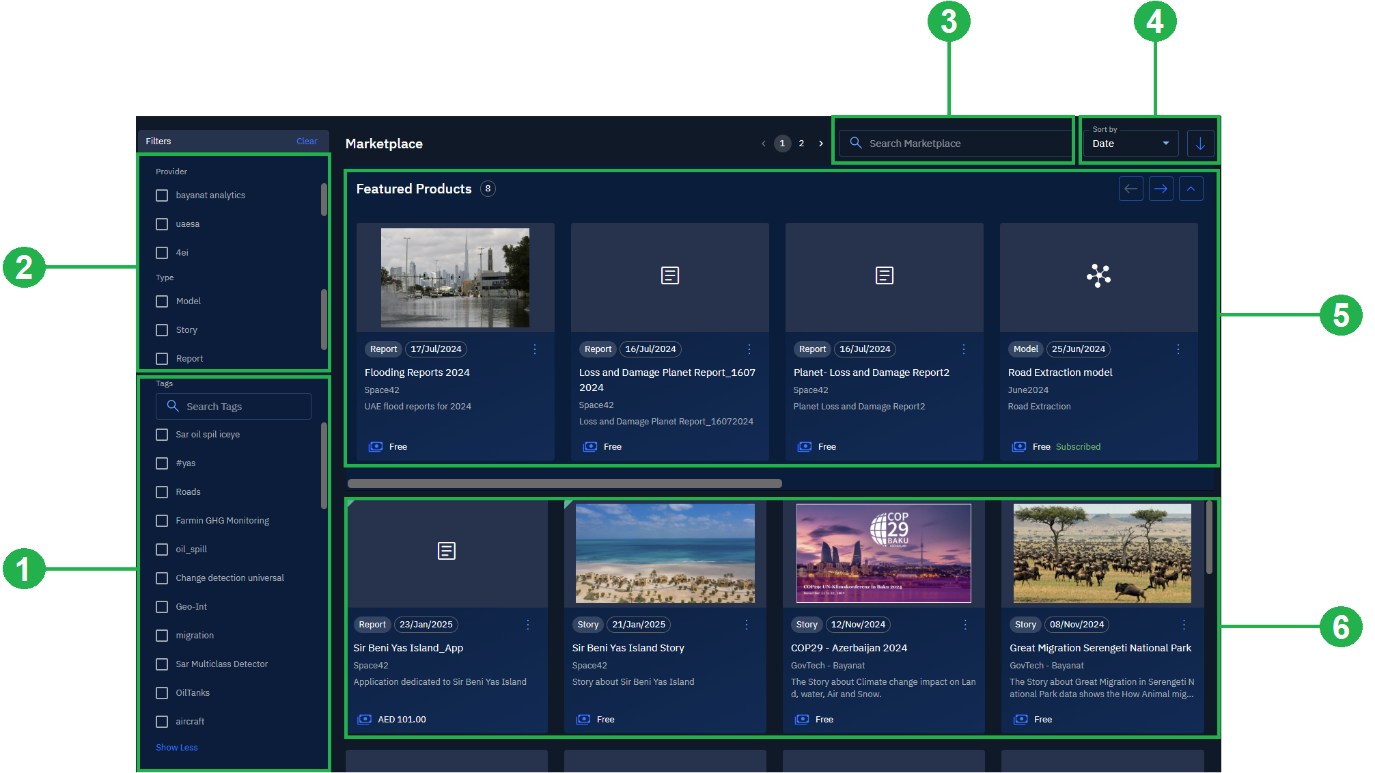Overview: Marketplace
The Marketplace module is the discovery hub where users explore, subscribe to, and interact with published items such as applications, models, reports, and stories.
It provides a single entry point for consumers of Marketplace content, making it easy to find what they need, request access, and stay connected to updates.
Key Features
- Discovery tools – Search, filter, and sort Marketplace content by tags, providers, or item type.
- Content visibility – View featured products and browse published applications, models, reports, and stories.
- Subscription access – Request subscriptions to items and manage access to published content.
- User interaction – Pin important items for quick access or organize Marketplace views according to personal workflow.
When to Use Marketplace
Use Marketplace when you need to:
- Explore and discover new applications, models, reports, or stories.
- Filter and search items by criteria such as tags, provider, or item type.
- Make subscription request to access items you want to use.
- Pin important Marketplace items for easy reference.
By centralizing all available content, Marketplace ensures you can quickly find and subscribe to what you need without navigating multiple modules.
Roles and Permissions
Three roles typically interact with the Marketplace:
- Marketplace Admin – Oversees Marketplace operations, manages permissions, and ensures policies for publishing and subscriptions are enforced.
- Marketplace Creator – Publishes new items (applications, models, reports, or stories) and maintains the quality and relevance of published content.
- Marketplace Viewer – Explores, searches, and subscribes to published items, using Marketplace primarily as a discovery and access tool.
While all roles can browse and view items, permissions to publish, edit, or approve subscriptions depend on assigned organizational roles.
Accessing Marketplace
Get started with using the marketplace.
To access the Marketplace module, do the following:
-
Login to the platform.
-
From the navigation menu, select the Market module, and then click the Marketplace sub-module.
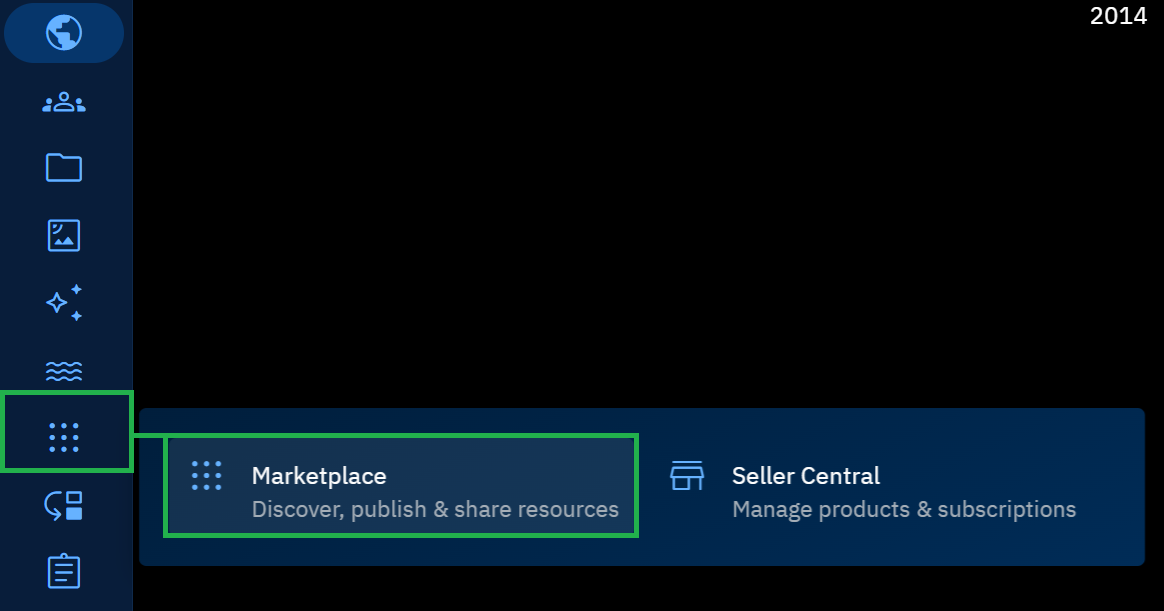
The Marketplace Dashboard is displayed.
If you are a new user, you may not see any published items until you begin publishing applications, models, reports, or stories.
Navigating Marketplace
The Marketplace Dashboard is your own, personal view of the marketplace.
You can pin items your own items and other vendors’ items in the featured products section for quick access. The dashboard also enables you to view your and other vendors’ published items and buy items from other vendors. In addition, you can search and sort these items easily through the dashboard.
The dashboard consists of the following:
- Filter and Search by tags
- Filter by Provider and Item Type
- Search items
- Sort items by date, name, modified
- View Featured Products
- View All Published Items