Introduction
This section of the documentation is the user manual for some common roles.
These have been identified as the Analyst, the Administrator and the Data Scientist. The gIQ product gives a huge amount of flexibility to define a series of different roles and name them in accordance with your organizational goals, so use these guides as a handrail to establishing a structure, but you are welcome to define your own roles according to the needs of your organization.
Explore
This is a feature available for all users in the product.
The exploration view is the part of the product which allows a user to visualise all of the spatial data within the organisation. It consists of several areas, which the other guides may refer to.

Acquire
The Acquire module enables you to buy imagery data from different vendors from the platform. The imagery data acquired from different vendors and satellite data providers can also managed from within the platform.
Depending on the roles and permissions, the acquisition and approval workflow is also monitored and tracked in the platform.
The Acquire module consists of the following sub-modules:
- Buy: The Buy sub-module includes the following:
- Search Archive: Browse, evaluate, and purchase archive imagery from leading vendors through the platform.
- Tasking : Purchase future imagery that currently does not exist by directly commissioning satellite tasking through the platform.

- Orders: View, monitor, and manage imagery orders and order details.

- Continuous Collection: Set up recurring automated collection tasks (for a specified area) to acquire matching imagery as soon as it becomes available.
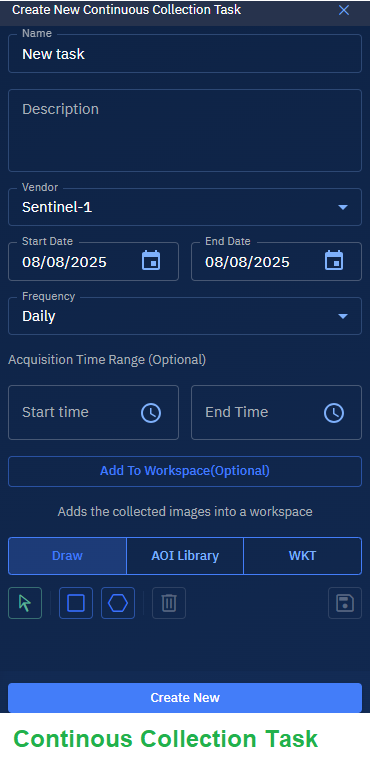
Workspaces
Workspaces are the core of the gIQ product. It is where most of the manually triggered processing occurs and where the creation of new files occurs. This is a complex area of the product and it is imperative that users consult the main user guide documentation for the various features within the workspace. This part of the guide will just give a very high level overview of the workspace.
Workspaces allows a user with the correct permissions to thematically collect their data in one location. This theme can be as simple as a static list of data which intersects with a area of interest, to being as complex as all raster files which contains the detections of a specific AI model output between a certain time range in a certain area of the world, to be constantly refreshed with new data when new data is available. The workspace allows the user to configure the rules for that analytics and to set the permissions for it.
Here is the layout of the workspace in the workspace exploration view:

The workspace has the same view and functionality as the exploration view. This is purposely done so the user has a common theme throughout the product. The two major new features within the workspace are the toolbar and the workspace tabs.
Please consult the workspace user guides to get more details on the specific tools available.
The tabs across the workspace will alter the toolbar, which is specific to the tab. For example, the annotation tab will give the user access to the annotation workflow. As a reminder, the term annotation within gIQ specifically refers to the building of datasets for data science workflows.
The stories tab, which is furthest to the right of the tabs, allows the user to start creating stories in the product. This allows the user to create interactive stories which the consumer of the story can be immersed in the analytics which have been done within the workspace. For more details on this complex, but intuitive feature please consult the relevant user guides.
The forecast tab moves the view to a graphical view. There is no map available in this tab. This allows the user to interact with the time series data in the workspace to produce a line graph. It will also allow the user to run a forecast model on the data, should the user choose to do so. This particular feature will iterate over time to increase the value of it within the product. Stay tuned for some exciting developments on this feature, including the increased ability to create different graphs and publish them into a story.
The Marketplace
The marketplace is another core feature within the product. This feature allows organisations to publish their own applications and models into the marketplace for other entities to access or make use of.
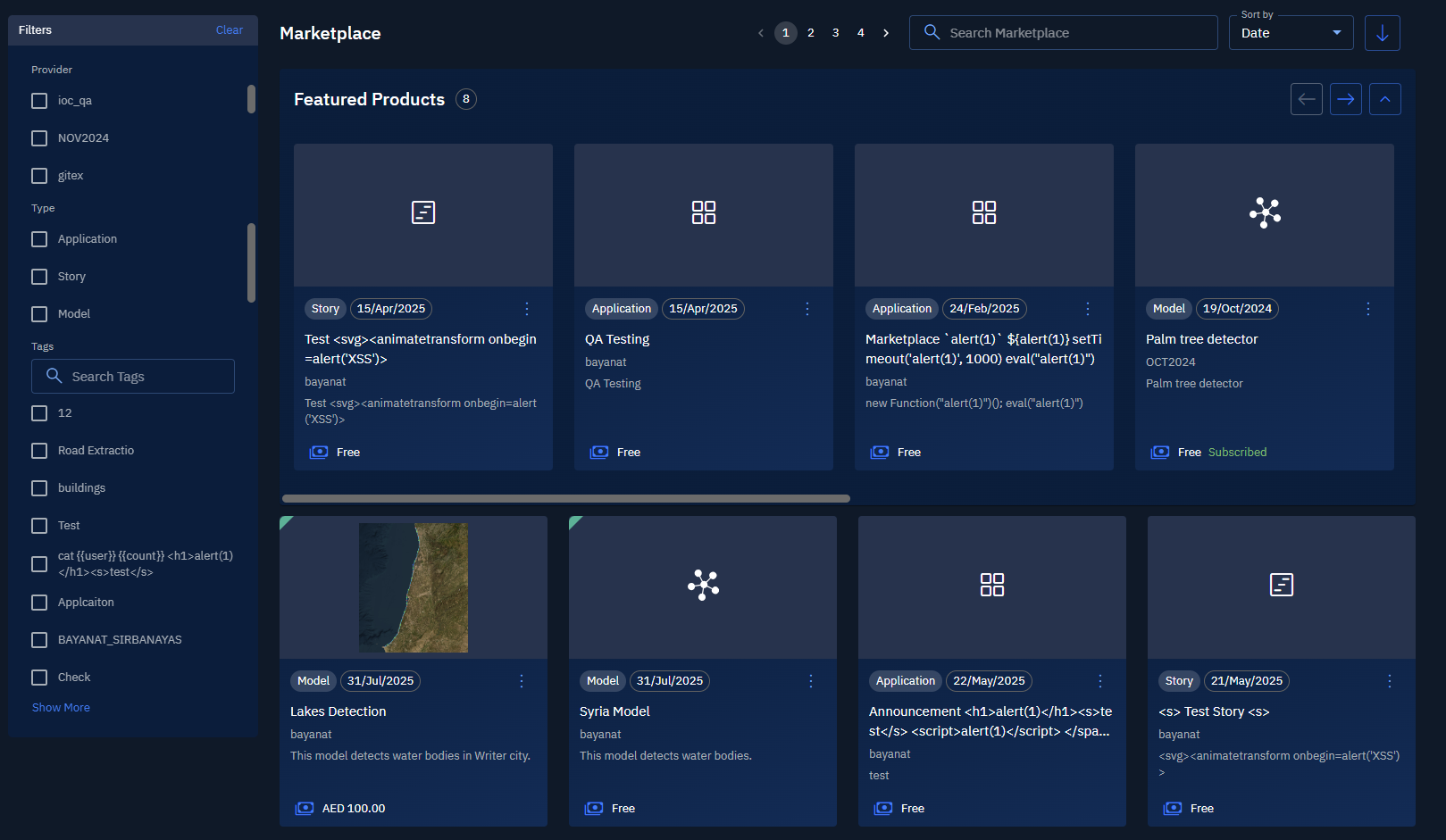
There are two different objects within the marketplace - applications and models.
For both, the owner of the application or model can use the text editing features when placing the object onto the marketplace to market the object and provide a EULA for it. As the marketplace martures more features and statistics will become available, and we would like to know what statistics would be useful to an owner of a marketplace item. Please use the contact us form to provide your suggestions!
AI Models
The other object type within the gIQ environment is the AI model.
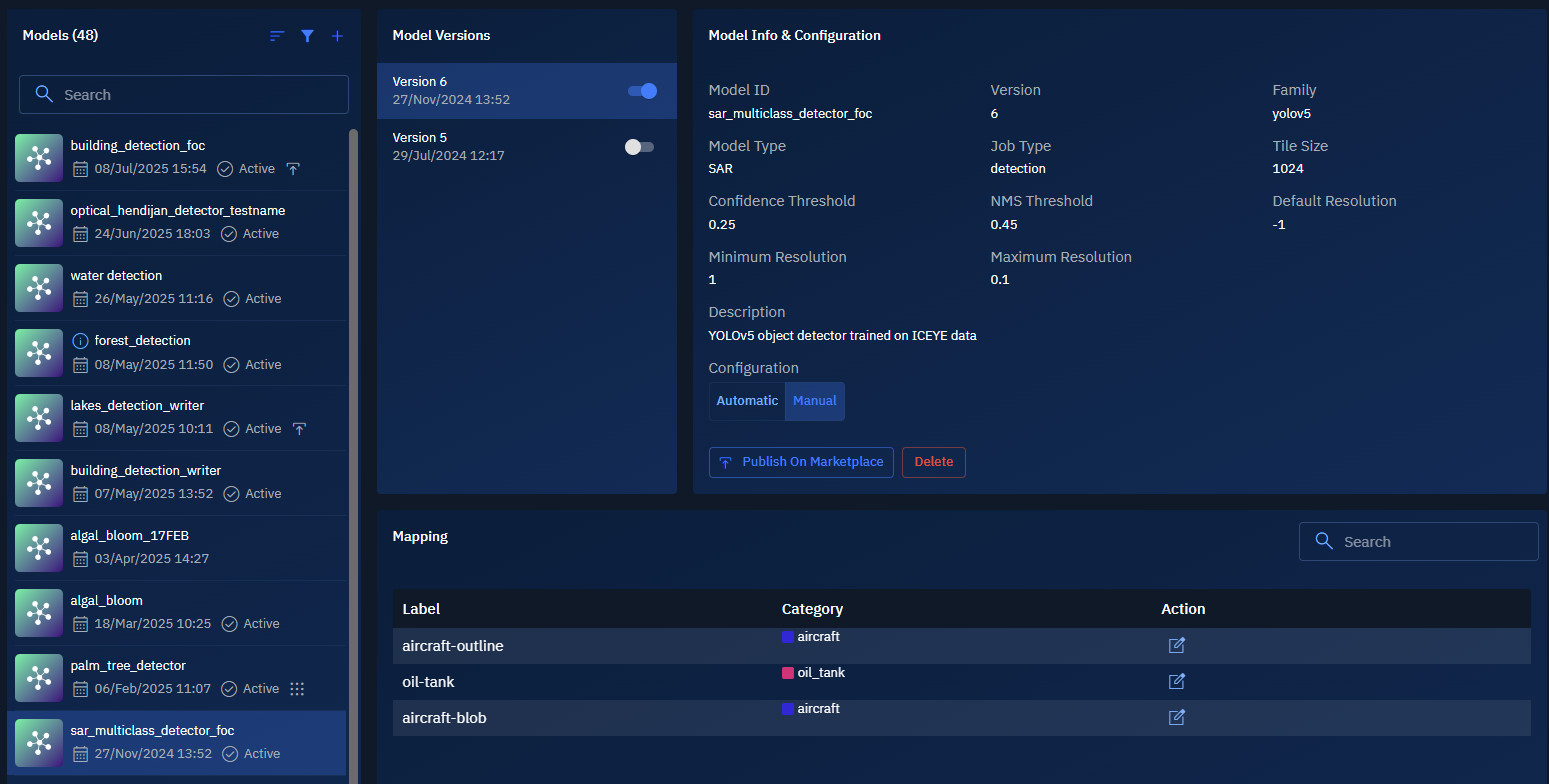
Once a model has been successfully integrated onto an organisations environment inside gIQ, that organisation can place the model onto the marketplace. A user of another organisation can then request to subscribe to the marketplace item, which is controlled by the users of the owning organisation - assuming they have the correct permissions set.
On acceptance of the subscription request, the customer of the model will see the model placed inside their models directory. It will be registered to that customer organisation, but ownership of the model will remain with the original organisation who put the model on the marketplace. The customer will have to do a few things before they can begin using the model, such as setting new parameters if they require to, setting the label mapping to a category and also ensuring that the model is active.